viper357
Well-known member
Hi all, I need some help moving a button please.
I have added a Pinterest button to my share_page template...here is a snippet of the code: the blue text is the code I have added.
But now it is putting the button all the way on the right hand side, like this:
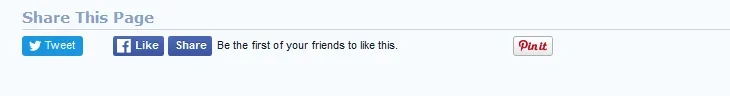
Is there anything I can do to move the button to the left, either before the Twitter button or inbetween the FB and Twitter buttons?
Thanks.
I have added a Pinterest button to my share_page template...here is a snippet of the code: the blue text is the code I have added.
<div class="sharePage">
<h3 class="textHeading larger">{xenhrase share_this_page}</h3>
<xen:contentcheck>
<xen:hook name="share_page_options">
<script async defer src="//assets.pinterest.com/js/pinit.js"></script>
<a data-pin-do="buttonBookmark" href="https://www.pinterest.com/pin/create/button/"><img src="//assets.pinterest.com/images/pidgets/pinit_fg_en_rect_gray_20.png" /></a>
<xen:if is="{$xenOptions.tweet.enabled}">
<div class="tweet shareControl">
But now it is putting the button all the way on the right hand side, like this:
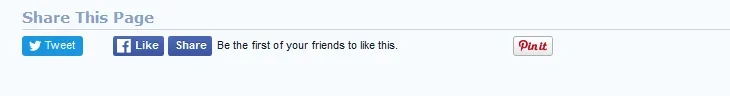
Is there anything I can do to move the button to the left, either before the Twitter button or inbetween the FB and Twitter buttons?
Thanks.