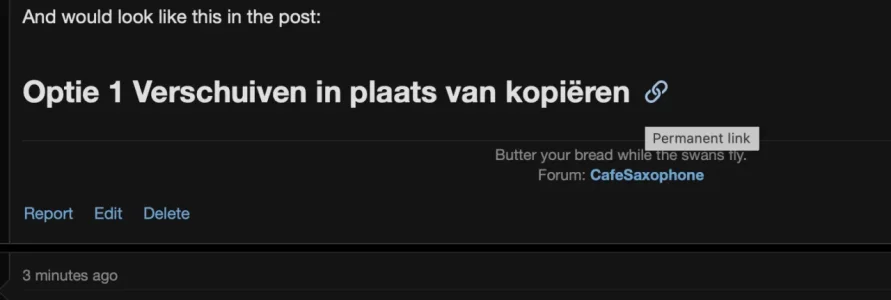Abraham54
Well-known member
How to make internal links in a post
Today I posted a thread with 10 sections:

 www.piepcomp.nl
www.piepcomp.nl
Now a like to make in this message a content with 10 links to the different parts in this message.
But I do not know how to do that.
Today I posted a thread with 10 sections:

10 dingen die ik nooit zal doen als IT-professional
10 dingen die ik nooit zal doen als IT-professional Dit gaat over pc-beveiliging. En het gaat over dingen die een IT-professional nooit zou doen, maar die minder IT-savvy mensen keer op keer doen. Deze 10 fouten veroorzaken altijd hoofdpijn. Afbeelding: Nerza / Shutterstock.com Arne Arnold...
Now a like to make in this message a content with 10 links to the different parts in this message.
But I do not know how to do that.