51463
Well-known member
I want to hide the little corner Author Avatar Icon but I am unable to.
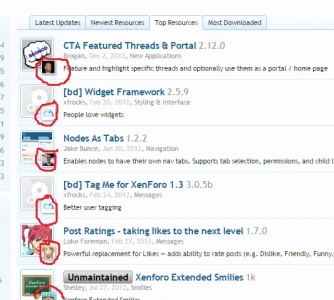
I tried adding this to Extra.css but it won't dissappear.
.resourceListItem .resourceImage .creatorMini img {
display: none !important;
}
I also want to mention that the phrase "Resources" is not "Resources" anymore. I changed it to something else to suit my needs. Would that be the reason it's not working?
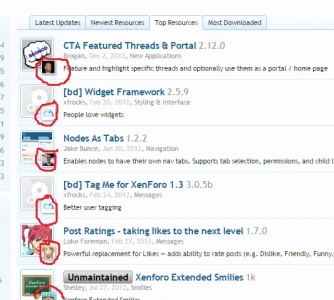
I tried adding this to Extra.css but it won't dissappear.
.resourceListItem .resourceImage .creatorMini img {
display: none !important;
}
I also want to mention that the phrase "Resources" is not "Resources" anymore. I changed it to something else to suit my needs. Would that be the reason it's not working?