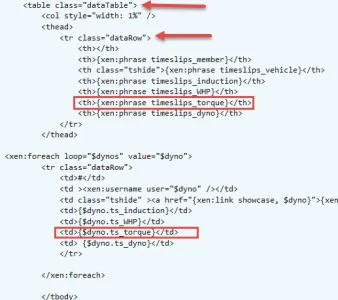0ptima
Well-known member
I would like to hide certain columns in a table that my addon uses when the browser width is below X pixels but dont how to do it. Can I use template conditions or is there a better way? Thanks.
Here is my template.
Here is my template.
Code:
<div class="dataTableWrapper">
<table class="dataTable">
<col style="width: 1%" />
<thead>
<tr class="dataRow">
<th></th>
<th>{xen:phrase timeslips_member}</th>
<th class="tshide">{xen:phrase timeslips_vehicle}</th>
<th>{xen:phrase timeslips_induction}</th>
<th>{xen:phrase timeslips_WHP}</th>
<th>{xen:phrase timeslips_torque}</th>
<th>{xen:phrase timeslips_dyno}</th>
</tr>
</thead>
<xen:foreach loop="$dynos" value="$dyno">
<tr class="dataRow">
<td>#</td>
<td ><xen:username user="$dyno" /></td>
<td class="tshide" ><a href="{xen:link showcase, $dyno}">{xen:jsescape {xen:raw $dyno.item_name}, single}</a></td>
<td>{$dyno.ts_induction}</td>
<td>{$dyno.ts_WHP}</td>
<td>{$dyno.ts_torque}</td>
<td> {$dyno.ts_dyno}</td>
</tr>
</xen:foreach>
</tbody>
</table>
</div>