OK, let me try it this way, I think it will be useful for others as well:
1- I selected SHOW CUSTOM USER FIELDS in Style properties under Message Elements:
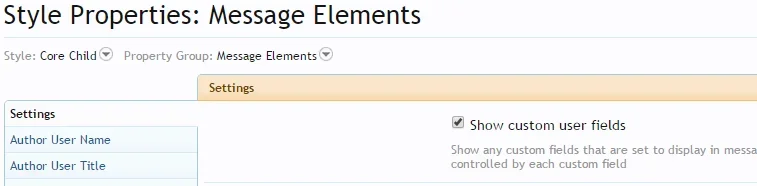 2- I create a NEW custom user field in Custom User Fields via Users - my new custom user field is Soundcloud:
2- I create a NEW custom user field in Custom User Fields via Users - my new custom user field is Soundcloud:
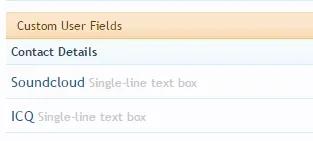 3- I elected to have this show in Contact Details:
3- I elected to have this show in Contact Details:
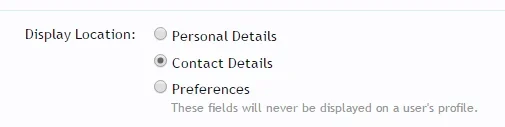 4- Under the General Options tab within the same Custom User Fields section, I elected to have this Contact Details info called Soundcloud show in message user info.
4- Under the General Options tab within the same Custom User Fields section, I elected to have this Contact Details info called Soundcloud show in message user info.
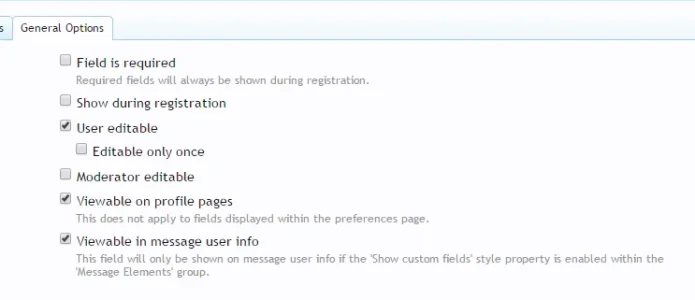 I saved all this. Looking at it, I can see Soundcloud link, but it's NOT using an icon like Skype is. As you can see, the URL doesn't really fit well either.
I saved all this. Looking at it, I can see Soundcloud link, but it's NOT using an icon like Skype is. As you can see, the URL doesn't really fit well either.
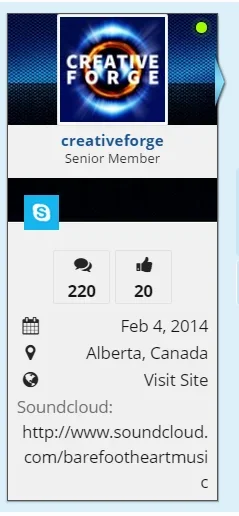 S O L U T I O N S :
S O L U T I O N S :
1- Have a checkbox beside the new Contact Detail giving us the option of showing an icon of the site instead of the URL. It would pull the icon from the same place as it does Skype and show it beside the name of the site.
Montage I did in Photoshop
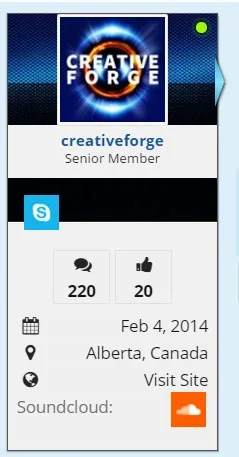
2- It could also completely replace the name of the site and the URL by the icon (but unless we can also use the space left for other icons, it's not a perfect solution):
Montage I did in Photoshop
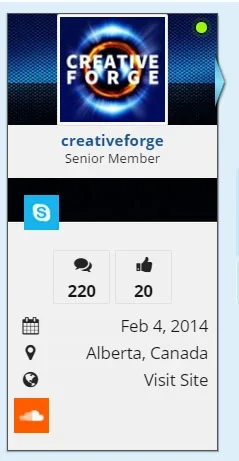
3- Finally, the ideal solution would be to have the NEW custom user field obey the same rules as those who are already there, and show the icon (without name or URL showing) under the member's name.
Montage I did in Photoshop.
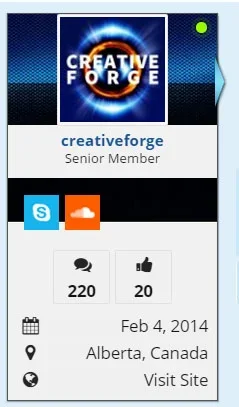
This last one would keep everything clean and compact.
So, why isn't the NEW CUSTOM FIELD showing an icon? And where could I set this up to work?
Thank you, sorry for the number of images, but it's worth a 1,000 words!

Regards,
Andre