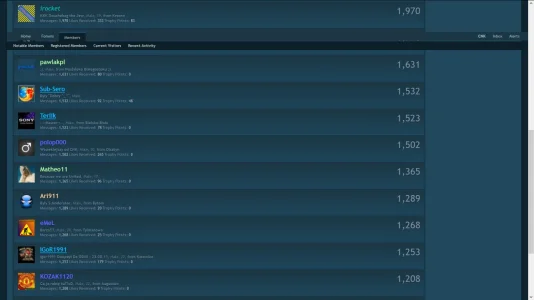vexx
Active member
vexx submitted a new resource:
How to create a a sticky navigation menu - Provide a sticky floating menu to your users when they scroll the forums
Read more about this resource...
How to create a a sticky navigation menu - Provide a sticky floating menu to your users when they scroll the forums
I've searched the forums for a solution in the past couple of days and I haven't found any resource or elegant solution to this simple style tweak.
First of all, you need to add a css class in your extra.css file:
Code:.floaty { position: fixed; min-width:100% !important; z-index:9999; }
Then you have to create a template, let's name it "floating_bar" and add the following code do it:
Code:<script> jQuery(document).ready(function ($){ $(window).bind('scroll', function()...
Read more about this resource...