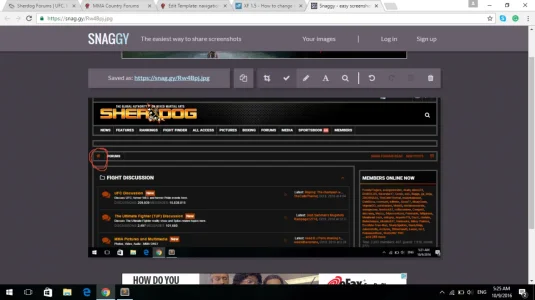Tseren Zurganov
New member
I downloaded xenforo a couple of days ago.
Everything's going great so far, but I'd like to change the link for button highlighted below.

I'd like it to go to the forum directory (like the forums button next to it) instead of the index page of the website.
I find that it's difficult to return to the main forum page when you're in a conversation, for example.
The instructions I've been finding so far seem to be related to an older version of xen foro where the template code was different.
Everything's going great so far, but I'd like to change the link for button highlighted below.

I'd like it to go to the forum directory (like the forums button next to it) instead of the index page of the website.
I find that it's difficult to return to the main forum page when you're in a conversation, for example.
The instructions I've been finding so far seem to be related to an older version of xen foro where the template code was different.