JoshA
Member
Hello,
Just trying to work out how I would add sublinks to the navbar for a custom navtab I have already made.
I would want to achieve this though template hooks.
Here is my current class for adding the Nav Tab
I'm wanting to add the links to the subnav bar
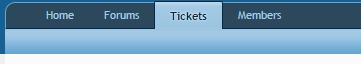
Any advice would be very helpful!
Thanks,
Josh
Just trying to work out how I would add sublinks to the navbar for a custom navtab I have already made.
I would want to achieve this though template hooks.
Here is my current class for adding the Nav Tab
Code:
public static function addNavTab(array & $extraTabs, $selectedTabId)
{
$addonIsActive = XenForo_Application::get('options')->enableTicketSupport;
if($addonIsActive)
{
$extraTabs['mynavmenu1'] = array(
'title' => new XenForo_Phrase('Tickets'),
'href' => XenForo_Link::buildPublicLink('full:tickets'),
'linksTemplate' => 'TicketSupport_QuickLinks',
'selected' => ($selectedTabId == 'tickets'),
'position' => 'middle'
);
}
}I'm wanting to add the links to the subnav bar
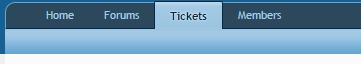
Any advice would be very helpful!
Thanks,
Josh