D
Deleted member 91401
Guest
Hi,
I'm currently using the xenbase theme created by @Russ and PixelExit.
Unfortunately Russ has informed me he has too much back log to help me out at the moment which is fine so I'm wondering if anyone in the community can maybe help me in the interim.
I'm looking to add particle.js to my xenforo forum background.
When I do the following:
1) edit template " template helper_js_global "
2) Find
3) Add This code below that line:
4) and add this to my extra.less file:
It does actually work, but the animation is extremely choppy/laggy it's not as fluid and smooth as it should be for example on here:
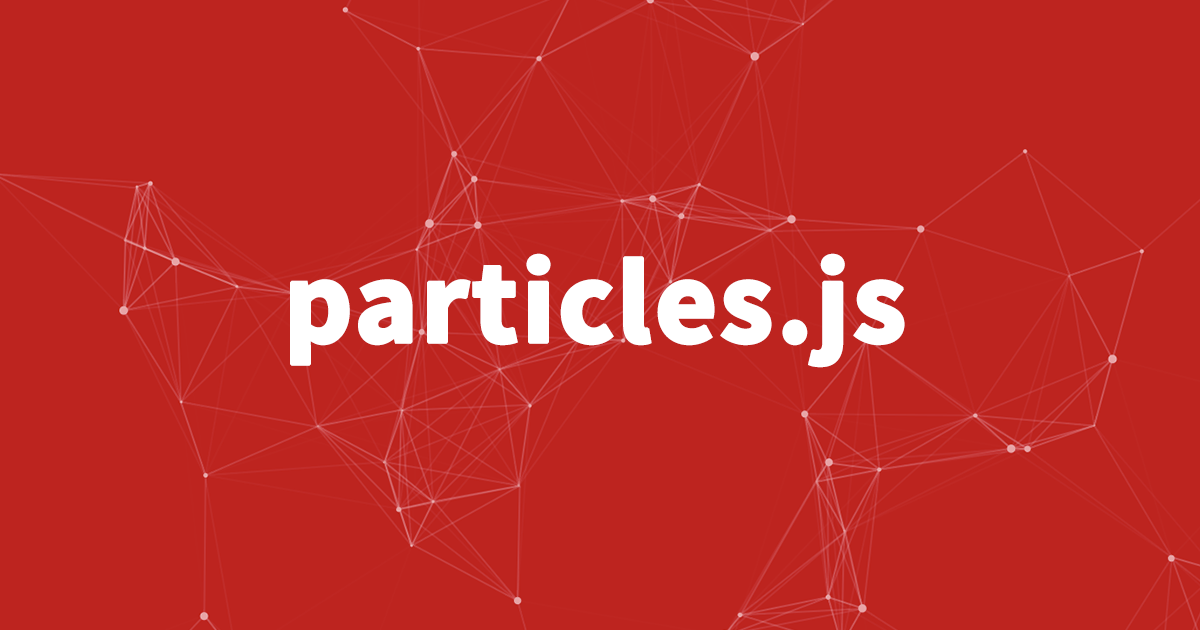
 vincentgarreau.com
vincentgarreau.com
Anyone have any ideas what the issue could be or how to use my own custom particle.js script?
I'm currently using the xenbase theme created by @Russ and PixelExit.
Unfortunately Russ has informed me he has too much back log to help me out at the moment which is fine so I'm wondering if anyone in the community can maybe help me in the interim.
I'm looking to add particle.js to my xenforo forum background.
When I do the following:
1) edit template " template helper_js_global "
2) Find
Code:
<!--XF:JS-->3) Add This code below that line:
HTML:
<script src="https://cdn.rawgit.com/jnicol/particleground/69195da3/jquery.particleground.min.js"></script>
<script>
$(".p-body").particleground();
</script>4) and add this to my extra.less file:
CSS:
.pg-canvas {
position: absolute;
z-index: 1;
}
* {
z-index: 2;
}It does actually work, but the animation is extremely choppy/laggy it's not as fluid and smooth as it should be for example on here:
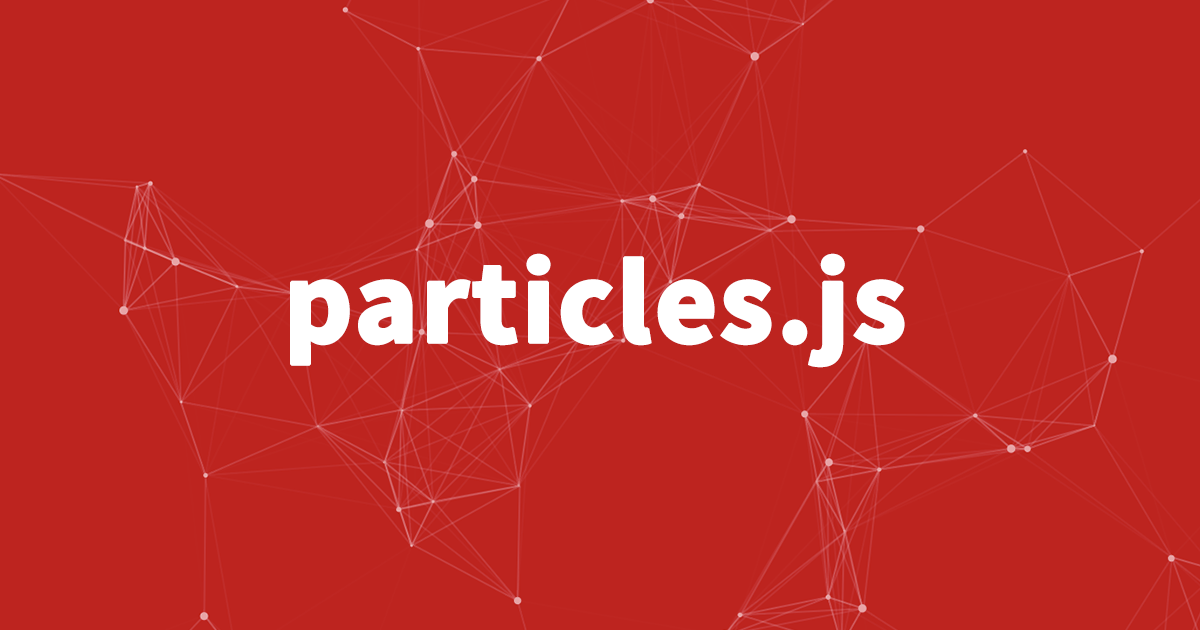
particles.js - A lightweight JavaScript library for creating particles
A lightweight JavaScript library for creating particles.
Anyone have any ideas what the issue could be or how to use my own custom particle.js script?