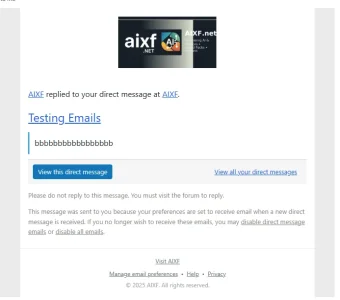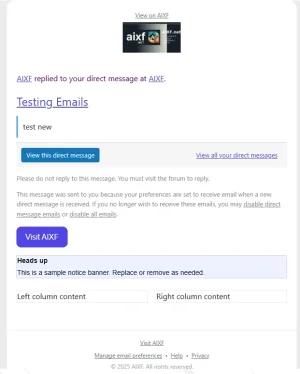Alpha1
Well-known member
Has anyone found a solution to display style, logo and footer in transactional emails in a mobile friendly manner? I think this is quite an important one that will greatly improve deliverability of emails and thus forum success.
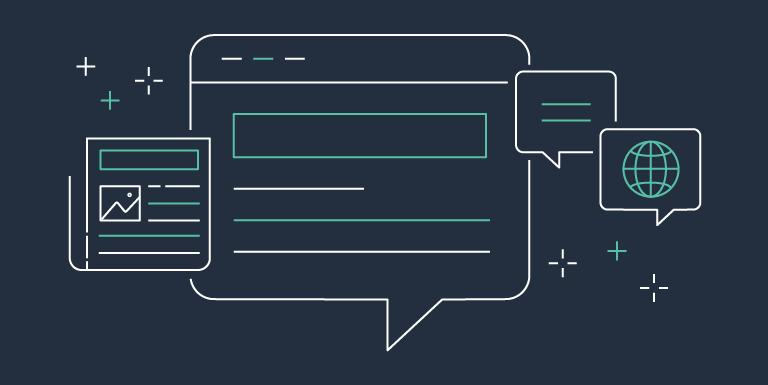
 aws.amazon.com
aws.amazon.com
I'm using font-awesome icon + text logo and a style by PixelExit @Russ
@Matt C. @fords8 do you have idea's on this one?
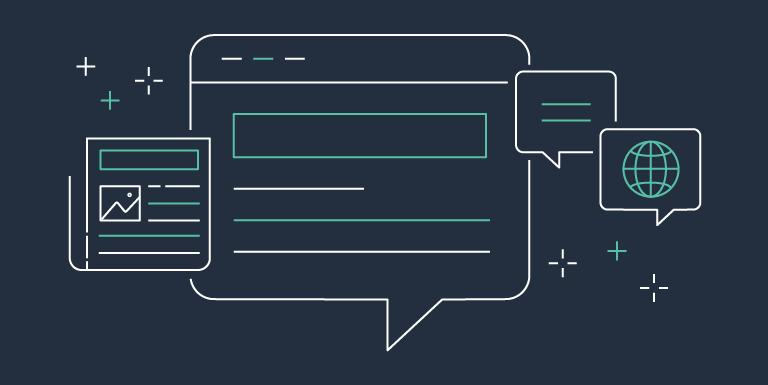
Do Your Recipients Know Who You Are? | Amazon Web Services
When you send an email for your organization, you want your recipients to read it. For that to happen, your email needs to be delivered, and your recipients need to identify the mail as valuable and worth reading. Of course, you need to provide valuable content in the email itself, but there is...
This one seems gone.Agreed.
I did a template change a while ago but if baffles me this isn’t built in.
I'm using font-awesome icon + text logo and a style by PixelExit @Russ
@Matt C. @fords8 do you have idea's on this one?