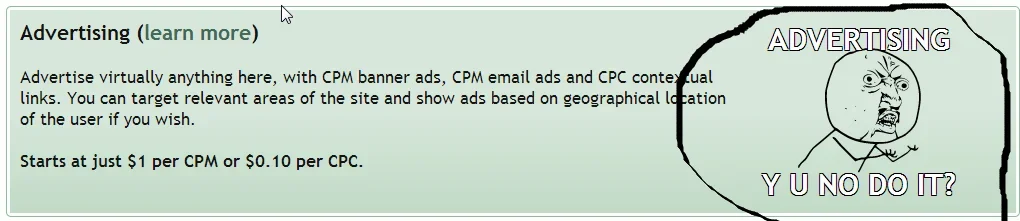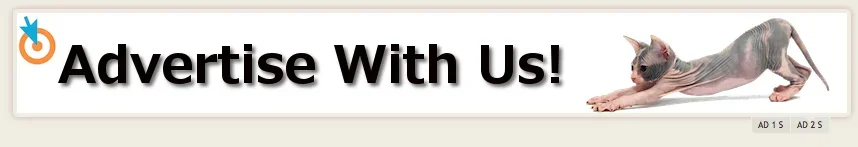Hello,
Can anyone out their help me on this? I want to add image on my notices like what @digitalpoint did.
Here's the screenshot..
Thank you very much in advance..
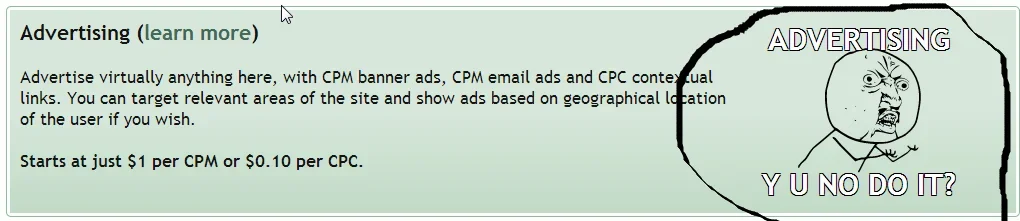
Can anyone out their help me on this? I want to add image on my notices like what @digitalpoint did.
Here's the screenshot..
Thank you very much in advance..