Gator
Well-known member
I've been contacted twice recently via PM asking me how I added a custom Group Badge to the user info as seen on my website:

How to:
Go to: AdminCP > Appearance > Templates > and search for the "extra.less" file
Open the file and add this code (call it anything you want. In the example here, I called it ".mybadge" ):
.mybadge {
background-image: url('https://www.mywebsite.com/mybadge.png');
background-repeat: no-repeat;
background-position: center top;
padding-top:42px;
text-align: center top;
}
Then go to "Groups and Permissions > User Groups" and select the group you want to add a badge too.
Under User banner styling, check "Other, using custom CSS class name" and enter the name you gave it in the extra.less file as shown below:
NOTE: Be sure to remove the "." (dot) in front of the name as shown below:
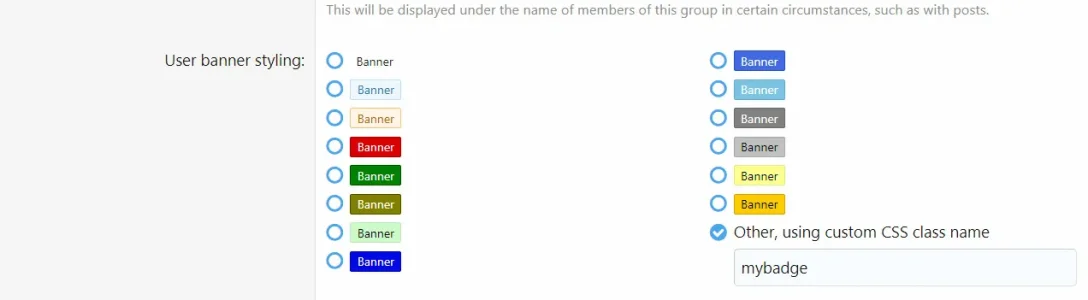

How to:
Go to: AdminCP > Appearance > Templates > and search for the "extra.less" file
Open the file and add this code (call it anything you want. In the example here, I called it ".mybadge" ):
.mybadge {
background-image: url('https://www.mywebsite.com/mybadge.png');
background-repeat: no-repeat;
background-position: center top;
padding-top:42px;
text-align: center top;
}
Then go to "Groups and Permissions > User Groups" and select the group you want to add a badge too.
Under User banner styling, check "Other, using custom CSS class name" and enter the name you gave it in the extra.less file as shown below:
NOTE: Be sure to remove the "." (dot) in front of the name as shown below:
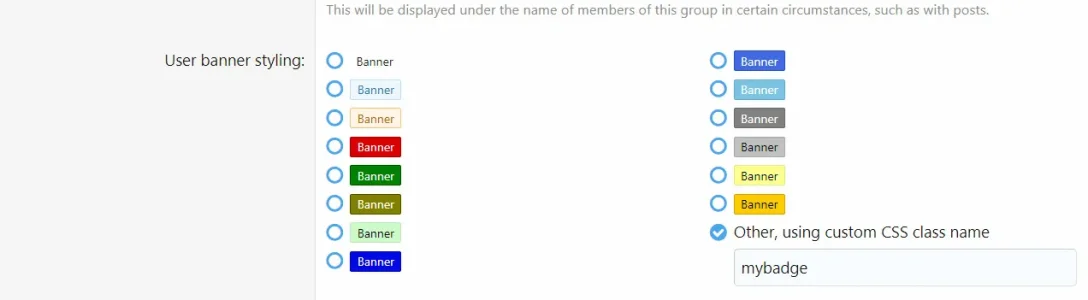
Attachments
Last edited:

