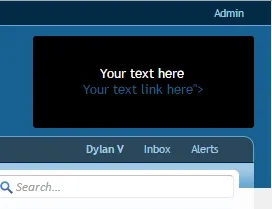Heavy
Active member
Hi Xenforo!
I wanna create a box like this
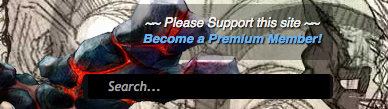 , but instead of above the search bar, i want it left to the search box!
, but instead of above the search bar, i want it left to the search box!
Can anyone help me with creating this box - with text? If you want to see the box it's on 8wayrun.com
Thanks in advance!
I wanna create a box like this
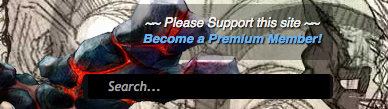
Can anyone help me with creating this box - with text? If you want to see the box it's on 8wayrun.com
Thanks in advance!