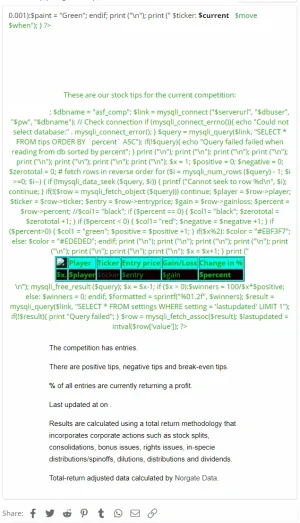I'm just about to upgrade to XF2.1 and I need to embed a PHP script in a Xenforo page.
I can't find any instructions or tutorial on how to do this.
Can anyone tell me how it is done or point me in the direction of information that tells me what to do?
Thanks for any help.
I can't find any instructions or tutorial on how to do this.
Can anyone tell me how it is done or point me in the direction of information that tells me what to do?
Thanks for any help.