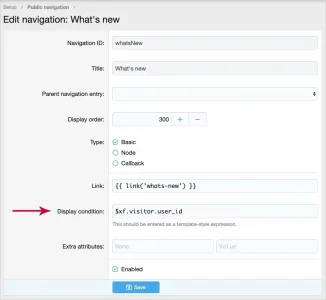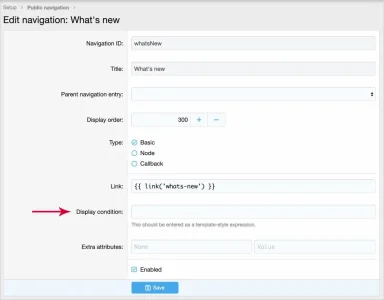Black Tiger
Well-known member
How do I remove the "new posts" button and whats-new for guests? I would like them to register and login to have these options.
I know I can take them away in the Public Navigation, but I do want them present for my users.
I know I can take them away in the Public Navigation, but I do want them present for my users.