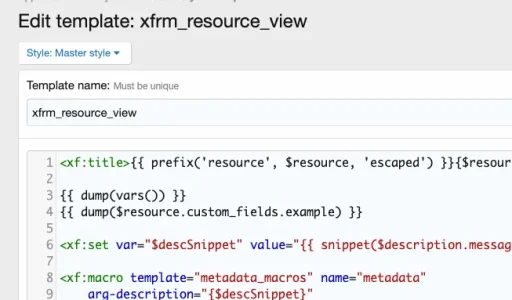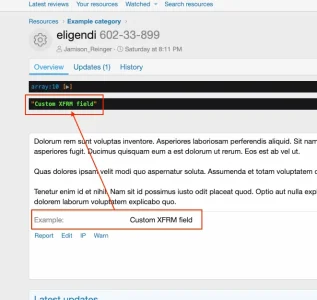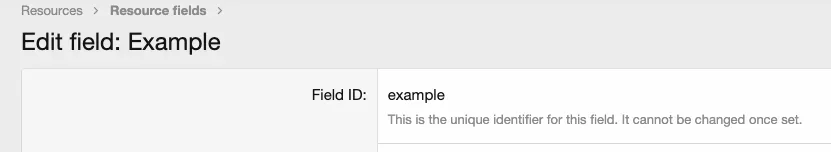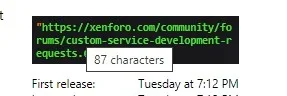dondomainer
Active member
I know this is the code for custom field resource
<xf:macro template="custom_fields_macros" name="custom_fields_view"
arg-type="resources"
arg-group="above_info"
arg-onlyInclude="{$category.field_cache}"
arg-set="{$resource.custom_fields}"
arg-wrapperClass="resourceBody-fields resourceBody-fields--before" />
and i try every what is said in other threads.
... name="custom_fields_view.NAME" <-- No work
... name="custom_fields_view_NAME" <-- No work
... name="custom_fields_NAME" <-- No work
... name="NAME" <-- No work
...custom_fields_view.getFormattedValue('NAME')
how can I do it?
<xf:macro template="custom_fields_macros" name="custom_fields_view"
arg-type="resources"
arg-group="above_info"
arg-onlyInclude="{$category.field_cache}"
arg-set="{$resource.custom_fields}"
arg-wrapperClass="resourceBody-fields resourceBody-fields--before" />
and i try every what is said in other threads.
... name="custom_fields_view.NAME" <-- No work
... name="custom_fields_view_NAME" <-- No work
... name="custom_fields_NAME" <-- No work
... name="NAME" <-- No work
...custom_fields_view.getFormattedValue('NAME')
how can I do it?