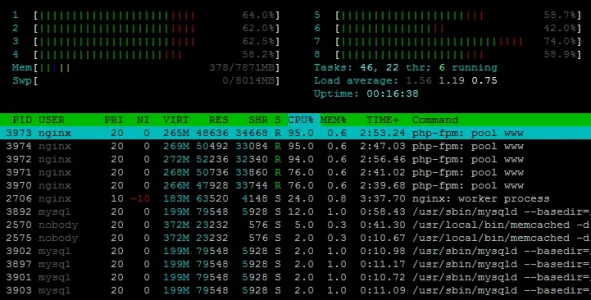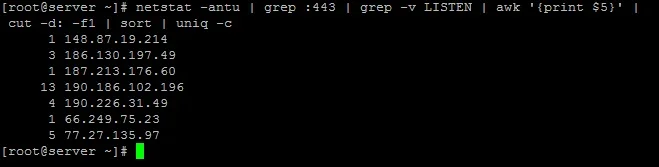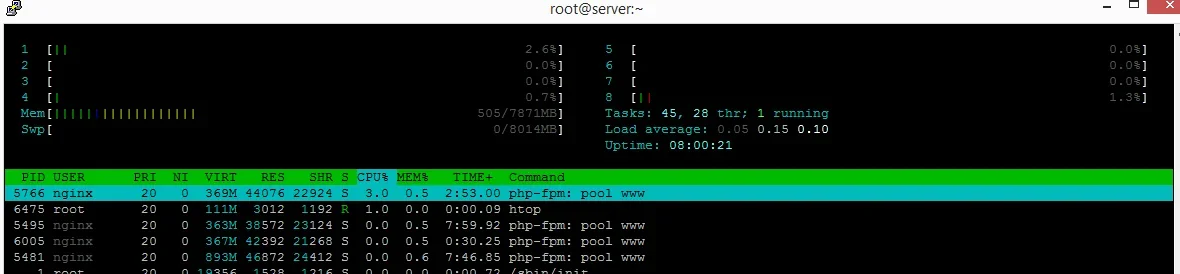Velli
Active member
Hi,
My website have been running slowly for a couple of days and has been shutting down with errors like "502 Bad Gateway Ngnix".
I have been looking at the settings in Xenforo and apparently everything is fine.
When getting in the server I found out that the CPU's performance is being consumed to its maximum capacity. Something really unusual.
I'm not hat expert on servers so I tried the common (restarting of servers or services (Mysql, Ngnix, php-fpm))
I've been trying to look for a solution on the Internet, but didn't have any luck (or I didn't understand). So that's why I want you guys to help me fix this error that's has been running on my website for a couple of days.
I could offer you some data for your interest in case it can help you find the issue.
Thanks!!!
My website have been running slowly for a couple of days and has been shutting down with errors like "502 Bad Gateway Ngnix".
I have been looking at the settings in Xenforo and apparently everything is fine.
When getting in the server I found out that the CPU's performance is being consumed to its maximum capacity. Something really unusual.
I'm not hat expert on servers so I tried the common (restarting of servers or services (Mysql, Ngnix, php-fpm))
I've been trying to look for a solution on the Internet, but didn't have any luck (or I didn't understand). So that's why I want you guys to help me fix this error that's has been running on my website for a couple of days.
I could offer you some data for your interest in case it can help you find the issue.
-------------------
Dual Intel Xeon 5420
RAM 8GB
Operating System CentOS 64-bit
1TB Hard Drive
-------------------
Dual Intel Xeon 5420
RAM 8GB
Operating System CentOS 64-bit
1TB Hard Drive
-------------------
Thanks!!!