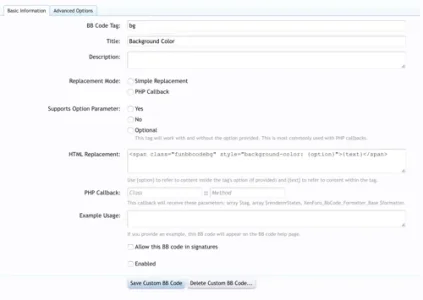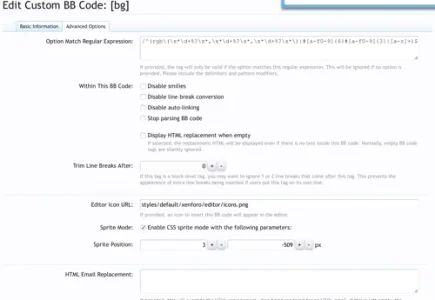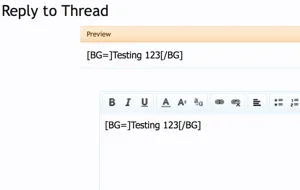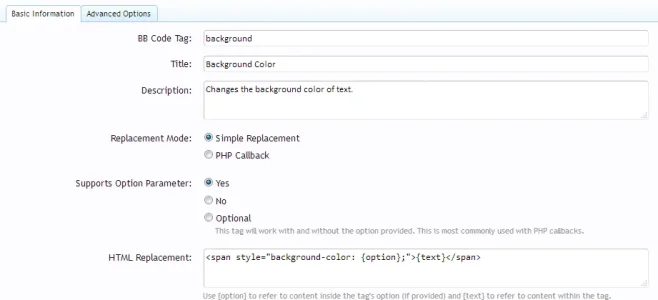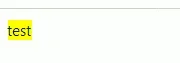BizBuzz
Member
Hello,
I finally took the plunge over the weekend, and purchased Xenforo. Been having fun with the set up, and this support forum is invaluable.
I am pretty good with finding answer, but have been stumped for more than a few hours with this one.
I am trying to find a way to just add highlighting (I guess another term is BG?) to BB Codes. I have visited this thread, and I tried to follow the directions, and I can't make it work, and don't know what I am doing wrong.
I have also been to the Custom BB Code Manager and just feel that is too much for me because all I really want to add is a Highlight Text BB Code.
Am I just whistling Dixie?
Can this simple thing be done in the Custom BB Code > Add New Custom BB Code
Help? Thanks!
I finally took the plunge over the weekend, and purchased Xenforo. Been having fun with the set up, and this support forum is invaluable.
I am pretty good with finding answer, but have been stumped for more than a few hours with this one.
I am trying to find a way to just add highlighting (I guess another term is BG?) to BB Codes. I have visited this thread, and I tried to follow the directions, and I can't make it work, and don't know what I am doing wrong.
I have also been to the Custom BB Code Manager and just feel that is too much for me because all I really want to add is a Highlight Text BB Code.
Am I just whistling Dixie?
Can this simple thing be done in the Custom BB Code > Add New Custom BB Code
Help? Thanks!