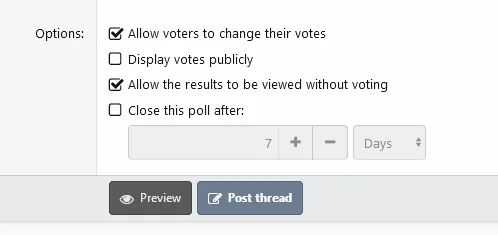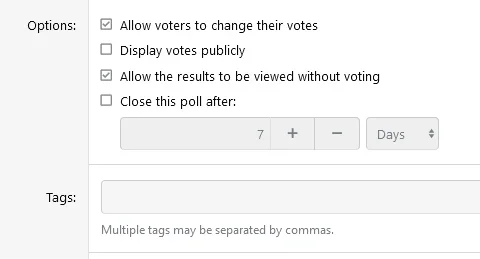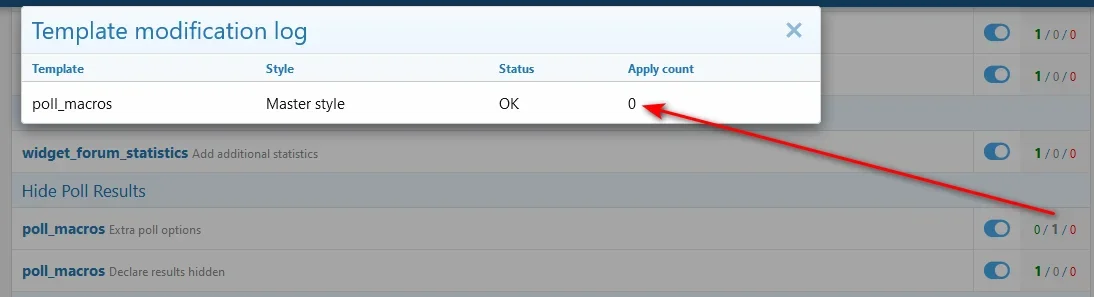Xon submitted a new resource:
Hide Poll Results - Allows you to set various permissions relating to poll results
Read more about this resource...
Hide Poll Results - Allows you to set various permissions relating to poll results
Forum user-group based permissions to allow poll contents to be hidden.
Permissions (per-forum)
- Hide poll results
- Bypass hidden poll results by self
- Bypass hidden poll results by all
The first will give users an additional option when they are creating or editing a poll:
View attachment 170561
If poll results are hidden, then they will remain completely hidden to everyone until either, the "Hide poll results" box is unchecked or the poll ends (if...
Read more about this resource...