oO5 Dynasty
Well-known member
So I am trying to Customize notices.
I got responsive Flexbox to work, but when I look at it on mobile, the contents do not stay within the boundaries of the notice box.
When you look at the image, it is covering things.
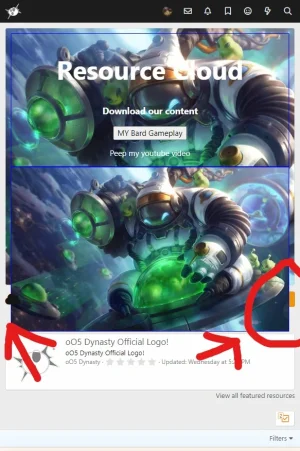
extra.less
The class I am currently using is the .two-column In my Html, to display 2 divs
Here is the HTML
So I do not know how to get the 2 boxes to stay inside the notice boundaries.
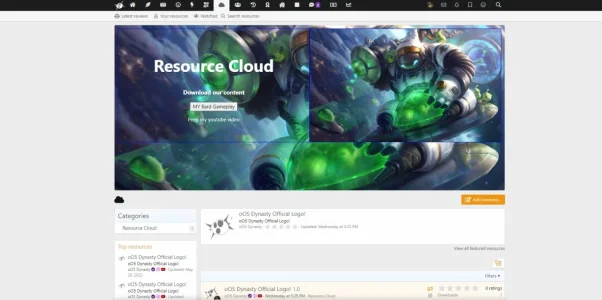
This is the desktop view.
I got responsive Flexbox to work, but when I look at it on mobile, the contents do not stay within the boundaries of the notice box.
When you look at the image, it is covering things.
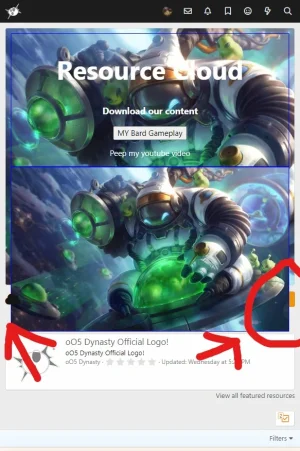
extra.less
Code:
/* ONE COLUMN */
.one-column {
text-align: center;
}
/* TWO COLUMN FLEXBOX */
.two-column {
display: flex;
flex-direction: row;
}
.two-column div {
border: 1px solid blue;
flex: 1;
display: flex;
justify-content: center;
align-items: center;
text-align: center;
color: white;
}
.two-column.reverse {
flex-direction: row-reverse;
}
@media only screen and (max-width: 600px) {
.two-column,
.two-column.reverse {
flex-direction: column;
}
}
/* THREE COLUMN */
.three-column {
display: flex;
align-items: stretch;
}
.three-column div {
flex: 1;
border: 1px solid;
display: flex;
flex-direction: column-reverse;
justify-content: flex-end;
text-align: center;
}
@media only screen and (max-width: 600px) {
.three-column,
.three-column div {
flex-direction: column;
}
}
span.b {
display: inline-block;
width: 100px;
height: 100px;
padding: 5px;
border: 1px solid blue;
background-color: yellow;
}The class I am currently using is the .two-column In my Html, to display 2 divs
Here is the HTML
Code:
<!DOCTYPE html>
<html lang="en">
<head>
<meta charset="UTF-8">
<meta name="viewport" content="width=device-width, initial-scale=1.0">
<title>Flexbox Mobile First Multi Column Layout - SoftAuthor</title>
</head>
<body>
<!-- TWO COLUMN -->
<section class="two-column">
<div>
<span>
<h1 style="font-size:50px">Resource Cloud</h1>
<h3>Download our content</h3>
<form action="https://youtu.be/0FbhbeDcqlk" method="get" target="_blank">
<button type="submit">MY Bard Gameplay</button>
</form>
<p>Peep my youtube video</p>
</span>
</div>
<div>
<img src="styles/XenSoluce/UserMoodsManager/Bard-Astro-1024x604.jpg" alt="">
</div>
</section>
</body>
</html>So I do not know how to get the 2 boxes to stay inside the notice boundaries.
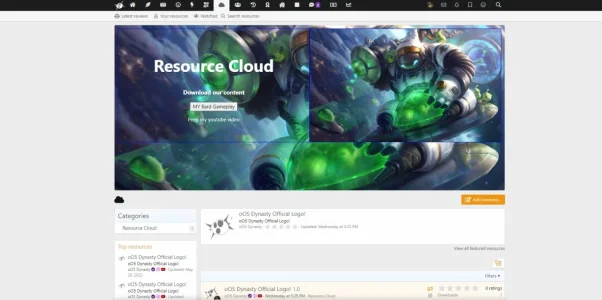
This is the desktop view.