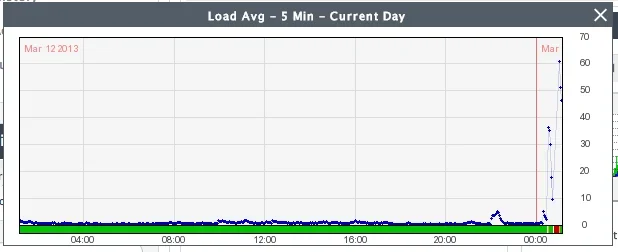ibenick
Active member
I recently added another forum to my VPS and traffic on both forums has been picking up. It's not uncommon to see 100+ users on at at time between the two sites. Things have been starting to slow down at times and I've had some database connection issues so I asked my host to look into it and they suggested the changes below.
I am totally clueless on how these changes can effect my XF installs so I'm hesitant to just tell them to go ahead with the changes. Any input would be much appreciated.
Side note - I don't think posting any of this info publicly is any kind of security vulnerability, but if it is, I'd love it if someone would let me know.
I am totally clueless on how these changes can effect my XF installs so I'm hesitant to just tell them to go ahead with the changes. Any input would be much appreciated.
Side note - I don't think posting any of this info publicly is any kind of security vulnerability, but if it is, I'd love it if someone would let me know.
The issue may be that there is simply not enough memory to keep the mysql and
apache running on the server. The mysql is currently configured to use 62% of
the memory on the server, so if there are times of higher traffic on
mysql-heavy sites, this could easily cause slowness.
It might be best to adjust the mysql to the following settings:
--
[mysqld]
key_buffer = 16M (currently 128M)
thread_cache = 2 (currently 8)
sort_buffer_size = 512K (currently 2M)
net_buffer_length = 8K
read_buffer_size = 256K (currently 2M)
read_rnd_buffer_size = 512K (currently 2M)
myisam_sort_buffer_size = 8M (currently 64M)
query_cache_size = 8M (currently 32M)
max_heap_table_size = 32M (currently 48M)
tmp_table_size = 32M (currently 48M)
interactive_timeout = 150 (currently 300)
[isamchk]
key_buffer = 16M (currently 96M)
sort_buffer_size = 10M (currently 64M)
[myisamchk]
key_buffer = 16M (currently 96M)
sort_buffer_size = 10M (currently 64M)
--