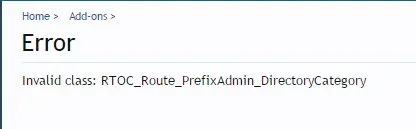Ian S
Active member
hi all i need your help please on a bespoke add on that was made for or dev xf test site, basically i exported it and then when i tried to get it to import on a fresh copy it wouldnt work and i got the error attached below
ive traced it down to this code in the xml addon file
<route_prefixes>
<route_type type="admin">
<prefix original_prefix="adverts" class="RTOC_Route_PrefixAdmin_Adverts" build_link="data_only"/>
<prefix original_prefix="directory-categories" class="RTOC_Route_PrefixAdmin_DirectoryCategory" build_link="data_only"/>
<prefix original_prefix="wizard-categories" class="RTOC_Route_PrefixAdmin_WizardCategory" build_link="data_only"/>
</route_type>
<route_type type="public">
<prefix original_prefix="directory" class="RTOC_Route_Prefix_Directory" build_link="data_only"/>
<prefix original_prefix="events" class="RTOC_Route_Prefix_Events" build_link="data_only"/>
<prefix original_prefix="wizard" class="RTOC_Route_Prefix_Wizard" build_link="data_only"/>
</route_type>
</route_prefixes>
ive noticed that when i removed these line above the addon installed but the other attached pic at bottom the rtoc bespoke bar on the left wasnt there and i couldnt get into the rotating ad part from anywhere else that i could see, its strange as i upgraded the original install of xf from v1.3 to 1.4.3 which works but as soon as i try to put the addon on a fresh install as i need to do a complete vb import it wont work without removing these lines of code
anyone help on this, im not a coder but want to get this dev site working fully so we can finally use xf properly and drop the vb site, thanx as always
ive traced it down to this code in the xml addon file
<route_prefixes>
<route_type type="admin">
<prefix original_prefix="adverts" class="RTOC_Route_PrefixAdmin_Adverts" build_link="data_only"/>
<prefix original_prefix="directory-categories" class="RTOC_Route_PrefixAdmin_DirectoryCategory" build_link="data_only"/>
<prefix original_prefix="wizard-categories" class="RTOC_Route_PrefixAdmin_WizardCategory" build_link="data_only"/>
</route_type>
<route_type type="public">
<prefix original_prefix="directory" class="RTOC_Route_Prefix_Directory" build_link="data_only"/>
<prefix original_prefix="events" class="RTOC_Route_Prefix_Events" build_link="data_only"/>
<prefix original_prefix="wizard" class="RTOC_Route_Prefix_Wizard" build_link="data_only"/>
</route_type>
</route_prefixes>
ive noticed that when i removed these line above the addon installed but the other attached pic at bottom the rtoc bespoke bar on the left wasnt there and i couldnt get into the rotating ad part from anywhere else that i could see, its strange as i upgraded the original install of xf from v1.3 to 1.4.3 which works but as soon as i try to put the addon on a fresh install as i need to do a complete vb import it wont work without removing these lines of code
anyone help on this, im not a coder but want to get this dev site working fully so we can finally use xf properly and drop the vb site, thanx as always