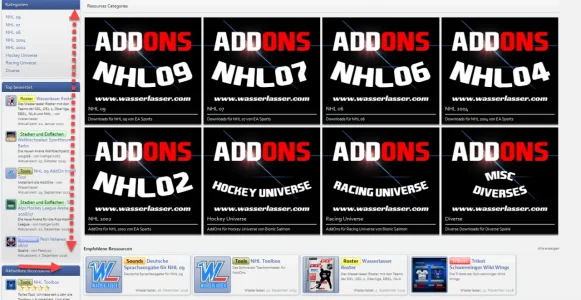You are using an out of date browser. It may not display this or other websites correctly.
You should upgrade or use an alternative browser.
You should upgrade or use an alternative browser.
[HA] XFRM Categories Layouts 1.6.0
No permission to download
- Thread starter Dadparvar
- Start date
Dadparvar
Well-known member
aha. you want the Categories to be displayed below the Featured Resources?
Sure. I'll add a new option for next update to let you move categories above or below the featured resources with a single checkbox
Dadparvar
Well-known member
Dadparvar updated [HA] XFRM Categories Layouts with a new update entry:
change the categories position!
Read the rest of this update entry...
change the categories position!
- added: an option to let you choose if you want to display categories below the featured resources or above it.
- fixed: the problem of not setting icon or image for child categories
Read the rest of this update entry...
Wasserlasser
Active member
My setup is as follows
Category
--Child
----Subchild
When I click on next page on the bottom of a child category it jumps to the next page of the Subchild category.
It should go here
http://wasserlasser.com/resources/categories/stadien-und-eisflächen.7/?page=2
But it goes here
http://wasserlasser.com/resources/categories/nhl.69/?page=2
Can you please check on this as it prevents Users from downloading and looking for what they need.
Category
--Child
----Subchild
When I click on next page on the bottom of a child category it jumps to the next page of the Subchild category.
It should go here
http://wasserlasser.com/resources/categories/stadien-und-eisflächen.7/?page=2
But it goes here
http://wasserlasser.com/resources/categories/nhl.69/?page=2
Can you please check on this as it prevents Users from downloading and looking for what they need.
Dadparvar
Well-known member
Hi,Hi Hamed, at first -> thanks for it
2. The categroy images are not responsive, that´s correct?
Your welcome.
Well it has all responsiveness that xf and xfmg layout have + a few more options to let you have more freedom. With a few playing with its style properties you can get all you want I think.
Dadparvar
Well-known member
I'll check it for next update.My setup is as follows
Category
--Child
----Subchild
When I click on next page on the bottom of a child category it jumps to the next page of the Subchild category.
It should go here
http://wasserlasser.com/resources/categories/stadien-und-eisflächen.7/?page=2
But it goes here
http://wasserlasser.com/resources/categories/nhl.69/?page=2
Can you please check on this as it prevents Users from downloading and looking for what they need.
Dadparvar
Well-known member
Fine, when i´ve found the trick with responsive images i´ll let you know
Hope you enjoy using it.
Dadparvar
Well-known member
Glad you like ityour work is soo awesome thank you for doing this for us !
Wasserlasser
Active member
I'll check it for next update.
Thanks. Looking forward to using the AddOn again.
Dadparvar
Well-known member
Dadparvar updated [HA] XFRM Categories Layouts with a new update entry:
Pagination fixed!
Read the rest of this update entry...
Pagination fixed!
Fixed: the problem where the pagination was leading to child category's pages.
Read the rest of this update entry...
bt012ss
Well-known member
Hi Hamed, that did the trick with responsive images -> Template "dad_RmCatLayout.css"
In the code you have disabled the "height". Delete the /**/ and we have really responsive images.
In the code you have disabled the "height". Delete the /**/ and we have really responsive images.
Code:
.Responsive .categoryGrid .category img {/* height: auto;*/ width: 100%; max-height: @dad_RmCatLayout_imageHeight;}Dadparvar
Well-known member
Yes I commented it for special request of a userHi Hamed, that did the trick with responsive images -> Template "dad_RmCatLayout.css"
In the code you have disabled the "height". Delete the /**/ and we have really responsive images.
Code:.Responsive .categoryGrid .category img {/* height: auto;*/ width: 100%; max-height: @dad_RmCatLayout_imageHeight;}
Dadparvar
Well-known member
that tooltip of xenforo doesn't support html. use raw and see the result.On hover, category discription is with html codes. You have to use raw in code
If you mean you suggest to add style property for that part, then OK I'll add a new style property for that.Why is color of title fonts hardcoded?