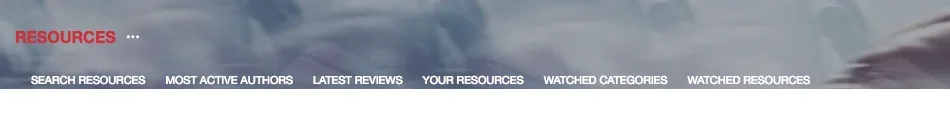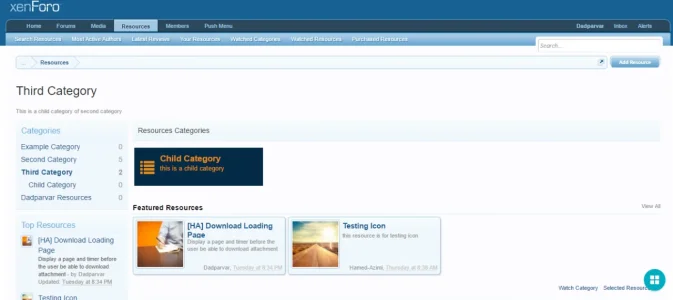Dadparvar
Well-known member
Dadparvar submitted a new resource:
[HA] XFRM Categories Layouts - Show XFRM Categories in a very new and attractive way
Read more about this resource...
[HA] XFRM Categories Layouts - Show XFRM Categories in a very new and attractive way
Hi,
With this add-on, you can show XFRM Categories in a very new and attractive way.
Features:
Description:
- Complete Style Properties to Customize every aspects
- Icon Chooser (Font Awesome + Glyphicon)
- Image Uploader
- In each Category of XFRM you can Choose to set Icon or Image.
- Icons can be set using a nice icon chooser from a long list of font awesome and glyphicon icons.
- Image can be easily uploaded directly in category icon edit page....
Read more about this resource...