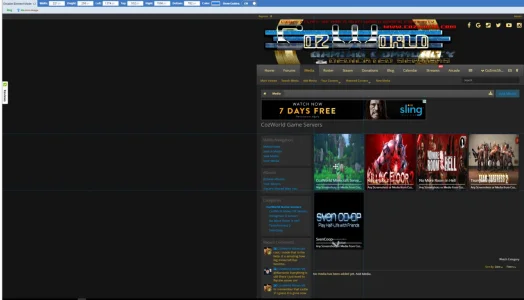You are using an out of date browser. It may not display this or other websites correctly.
You should upgrade or use an alternative browser.
You should upgrade or use an alternative browser.
[HA] XFMG Categories Layouts 1.5.2
No permission to download
- Thread starter Dadparvar
- Start date
Dadparvar
Well-known member
Dadparvar updated [HA] XFMG Categories Layouts with a new update entry:
same height grids
Read the rest of this update entry...
same height grids
- css improvement: now all grids will have a max-height and they will be displayed in same height (max-heigh added feature: can be set in style property of "Image Height")
- Now Child categories will be displayed in Parent Category's page (step by step) Example: if A is parent, and B is A's child and C is B's child, now if you unchecked the "Display Child Categories" option, then A will be displayed in XFRM's index page, and B will be displayed in A's page, and C will be...
Read the rest of this update entry...
Dadparvar
Well-known member
Dadparvar updated [HA] XFMG Categories Layouts with a new update entry:
more beautiful!
Read the rest of this update entry...
more beautiful!
- added: a new style property to let you choose the background gradient color of title and description container of categories that have image
- added: a new style property to let you set the margin-bottom for the background gradient color of title and description container of categories that have image
- added: tooltip for title and description of categories (useful for where the title and description is long and so trimmed)
- Improvement: now it shows the size of categories...
Read the rest of this update entry...
Dadparvar
Well-known member
Dadparvar updated [HA] XFMG Categories Layouts with a new update entry:
hot fix!
Read the rest of this update entry...
hot fix!
fixed: where it was forcing latest image even if you set icon. now things work as they must.
Read the rest of this update entry...
Dadparvar
Well-known member
This just work for categories of xfmg.Hi, will do for the list of sections, list of thread?
If you want new addon, ypu may request here:
https://xen-pro.com/forums/custom-service-development-requests.4/
Anyway, if you submit your request, please explain the SECTION. As I'm not sure where you are referring as section.
marquisite
Well-known member
This looks interesting! Would it be possible for an admin setting to manually pick the categories to show/hide? A simple textbox/textarea entry to just specify a category ID number (one each line) to ignore would suit me just fine. I'd like to utilise this cool resource as a 'featured' category display (if that is possible?) while keeping all the categories in the sidebar 
Edit: @Redh 's CSS trick works but an admin setting would be even better
Edit: @Redh 's CSS trick works but an admin setting would be even better
Last edited:
Dadparvar
Well-known member
Dadparvar updated [HA] XFMG Categories Layouts with a new update entry:
Pagination fixed!
Read the rest of this update entry...
Pagination fixed!
Fixed: the problem where the pagination was leading to child category's pages.
Read the rest of this update entry...
Dadparvar
Well-known member
Dadparvar updated [HA] XFMG Categories Layouts with a new update entry:
new style properties
Read the rest of this update entry...
new style properties
- added: a new style property to let you set the color of title in fancy mode
- added: a new style property to let you set the color of description in fancy mode
Read the rest of this update entry...
CoZmicShReddeR
Well-known member
Dadparvar
Well-known member
Did you use style properties of add-on? Isnt it doing what you want? If no, can you explain a bit more please?Can you please add something to specify the max Category image size?
View attachment 148174
The category Image size looks like you have it set to 220 Width 250 Height
View attachment 148175
Thank you!
CoZmicShReddeR
Well-known member
I didn't know what dimensions to resize/crop the category images and when I uploaded them they got squished!
Dadparvar
Well-known member
By default it has 4 style properties like xfmg grid view layout.I didn't know what dimensions to resize/crop the category images and when I uploaded them they got squished!
But i also added a few more properties so that you be able to customize it more.
Now if I understand what exactly you want, i will help you get it.
CoZmicShReddeR
Well-known member
Ok I was just thinking for boards with a lot of admins having some information in the upload location could save time!
Dadparvar
Well-known member
AhaOk I was just thinking for boards with a lot of admins having some information in the upload location could save time!
Ypu mean just a simple text below the uploader to let admin knows about the size? Those sizes are not fixed by me. Its different from site to site, based on site width and grid number per row.
But if you want to do it manually for you own, pm me and ill let you knkw how to add it for yourself.
CoZmicShReddeR
Well-known member
Aha
Ypu mean just a simple text below the uploader to let admin knows about the size? Those sizes are not fixed by me. Its different from site to site, based on site width and grid number per row.
But if you want to do it manually for you own, pm me and ill let you knkw how to add it for yourself.
Ok my bad then... Well with that maybe in future have ability to have it preset?
Dadparvar
Well-known member
I'll look at it. Hope to find the best way to satisfy all users. If so, then sure I'll imrove itOk my bad then... Well with that maybe in future have ability to have it preset?
Dadparvar
Well-known member
Dadparvar updated [HA] XFMG Categories Layouts with a new update entry:
Improvements!
Read the rest of this update entry...
Improvements!
Fixed: some custom styles like UI.X was collapsing the navbar in some rare cases. (because of glyphicons) now things are as they must.
Read the rest of this update entry...
Freelancer
Well-known member
Suggesting an adaption of this add-on for Nobita Social Groups
It would fit perfectly and make Social Groups Categories more appealing.
It would fit perfectly and make Social Groups Categories more appealing.