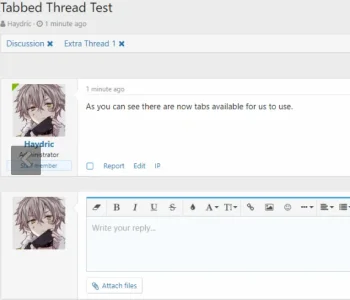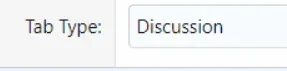Haydric
Active member
Haydric submitted a new resource:
[H] Tabbed Threads - Tab Threads together manually or automatically.
Read more about this resource...
[H] Tabbed Threads - Tab Threads together manually or automatically.
Tabbed Threads is an advance tool that allows you to put tabs together based on thread ID. Each Tab has a specific name that is titled on threads by that name.
You may also have threads automatically generate based on a Tab Rule saying if a Thread is created in this forum create a thread in this forum too. You can have this set based on multiple tabs, and forums.
To make sure your main thread gets a tab when generating a tabs, you need to have a default tab set for the forum.
This add-on...
Read more about this resource...