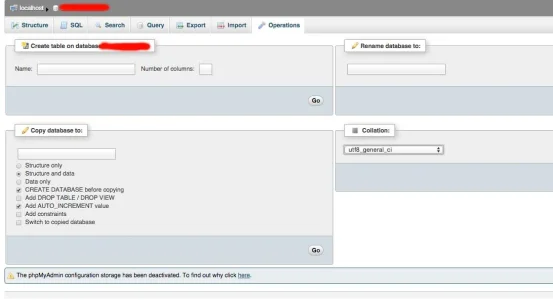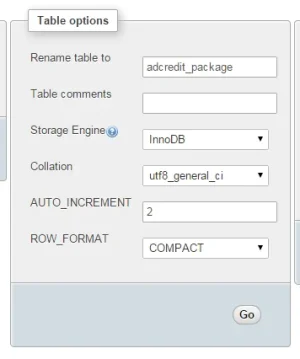TPerry
Well-known member
Tracy Perry submitted a new resource:
Guide to convert from MyISAM to INNODB - Convert from MyISAM to INNODB for hosts that used MyISAM as default engine
Read more about this resource...
Guide to convert from MyISAM to INNODB - Convert from MyISAM to INNODB for hosts that used MyISAM as default engine
So, you've found that you have imported your DB into a new host that had their default engine as myIASM and they didn't have InnoDB configured for mySQL.
First, let's preface this with the warning of BEFORE YOU RUN ANY OF THESE, MAKE SURE YOU HAVE BACKED UP YOU DATABASE!
Well, here are the tables (at a minimum) that you will need to alter once InnoDB is enabled. This is set to use for phpMyAdmin in the SQL Query box. These are the ones that I am...
Read more about this resource...
Last edited: