Guest Notification System Alpha 0.000001a
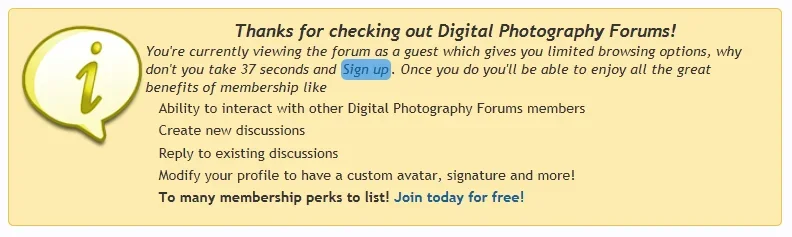
Bare with me as I learn Xenforo and feel free to contribute to this project. Lets see how this goes and if we can make it a community project... This project belongs to the Xenforo community and any code add ons from community members is appreciated. This modification can not be included in other modifications, or sold with modifications, themes, templates, or other 3rd party systems. Don't steal or repost this modification as your own, submit code changes and I'll update the package. If I can not update the package in a timely manner (within 15 days) I surrender all rights to the modification and it maybe taken over by someone else. Feel free to link to this thread for users to install!
This is the early alpha version of guest notification system. It will display alerts to users in neatly designed and laid out boxes such as the one you see here thats already completed. (See screenshot or Demo Link). This version is simply to test out if the addon is working for other people and displaying in their themes.
This doesn't require any file edits, or changes to the database currently.
Currently this is just a simple addon but requires 1 edit to extra css for the time being. Future versions will include 0 poster notice, inactivity notices, lack of avatar notice and random other features. It will be fully phrased and won't have the need to edit extra.css template manually.
If you contribute code and want credit, please do so with comments in the code, or ask for it and I'll add it to this thread at the bottom under contributors.
Contributors:
Install Directions:
1. Upload the contents of the upload folder to the following locations:
- The library folder goes to your xenforo root folder.
- The images folder goes to your webroot!
2. Install addon-DPFguestNotice.xml like any other addon.
3. Edit extra.css to include the following (be sure to edit every theme neccassary)
3. Don't be a **** if you have a problem with the addon, let me know. I'll do my best to help you, but I've only owned xenforo for about 72 hours myself.
Screenshots are attached. Demo Link is here.
Troubleshooting:
No image(s) are appearing: Be sure to upload the images folder in your root directory (not the xenforo directory)
Corners aren't rounded in IE: Rounded corners are only supported in IE9 and newer.
Planned Features:
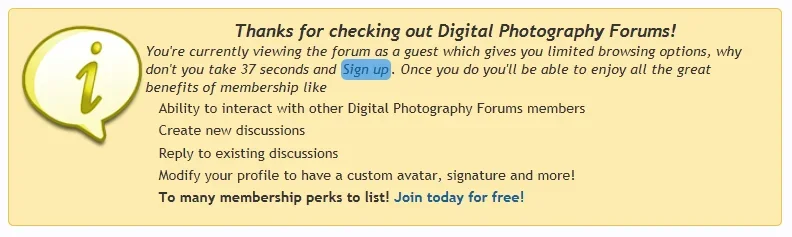
Bare with me as I learn Xenforo and feel free to contribute to this project. Lets see how this goes and if we can make it a community project... This project belongs to the Xenforo community and any code add ons from community members is appreciated. This modification can not be included in other modifications, or sold with modifications, themes, templates, or other 3rd party systems. Don't steal or repost this modification as your own, submit code changes and I'll update the package. If I can not update the package in a timely manner (within 15 days) I surrender all rights to the modification and it maybe taken over by someone else. Feel free to link to this thread for users to install!
This is the early alpha version of guest notification system. It will display alerts to users in neatly designed and laid out boxes such as the one you see here thats already completed. (See screenshot or Demo Link). This version is simply to test out if the addon is working for other people and displaying in their themes.
This doesn't require any file edits, or changes to the database currently.
Currently this is just a simple addon but requires 1 edit to extra css for the time being. Future versions will include 0 poster notice, inactivity notices, lack of avatar notice and random other features. It will be fully phrased and won't have the need to edit extra.css template manually.
If you contribute code and want credit, please do so with comments in the code, or ask for it and I'll add it to this thread at the bottom under contributors.
Contributors:
Install Directions:
1. Upload the contents of the upload folder to the following locations:
- The library folder goes to your xenforo root folder.
- The images folder goes to your webroot!
2. Install addon-DPFguestNotice.xml like any other addon.
3. Edit extra.css to include the following (be sure to edit every theme neccassary)
Code:
div.guestNotice{
background:#fdebae url(/images/idea.png) no-repeat;background-position:3px 7px;
border:1px solid #e6c555;
color:#333333;
-moz-border-radius: 5px;
-webkit-border-radius: 5px;
border-radius: 5px 5px 5px 5px;
margin:10px 0 10px 0;
padding:10px 15px 15px 125px;
font-style:italic
}
div.guestNotice .link { padding: 2px; background: @primaryLight; border: 4px @primaryDark; -moz-border-radius: 5px; -webkit-border-radius: 5px; border-radius: 5px 5px 5px 5px; }
div.guestNotice h2 {font-size: 16px; font-weight: 900; text-align:center;}
div.guestNotice ul { padding-left: 10px; }
div.guestNotice ul li { padding: 2px; font-style: normal;}
div.guestNotice .strong {font-weight: 800; }3. Don't be a **** if you have a problem with the addon, let me know. I'll do my best to help you, but I've only owned xenforo for about 72 hours myself.
Screenshots are attached. Demo Link is here.
Troubleshooting:
No image(s) are appearing: Be sure to upload the images folder in your root directory (not the xenforo directory)
Corners aren't rounded in IE: Rounded corners are only supported in IE9 and newer.
Planned Features:
- Fully phrased system.
- No extra.css file edit.
- Ability to define custom messages.
- Notice to 0 poster users.
- Notice to inactive users.