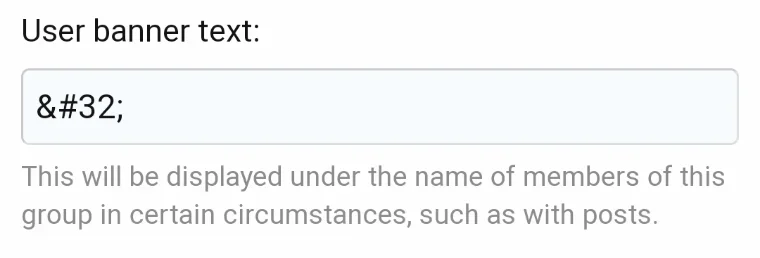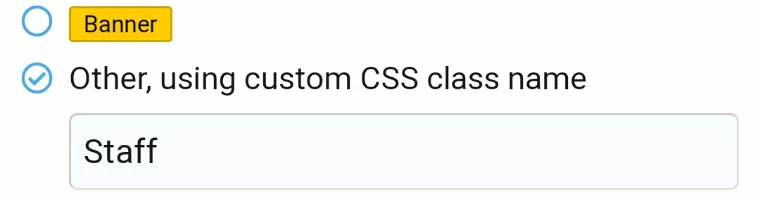osieorb18
Active member
- Affected version
- 2.2.1
We're using the image version of this suggestion from Brogan:
https://xenforo.com/community/resources/creating-custom-user-banner-styling.7334/.
In the postbit in threads, it looks something like this:
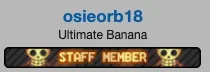
In the profile and tooltip, it looks something like this:

I'm fine with either removing it entirely from the profile or just sizing it up there, but as is, it's ugly/frustrating. This issue wasn't happening before XF2.2.
https://xenforo.com/community/resources/creating-custom-user-banner-styling.7334/.
In the postbit in threads, it looks something like this:
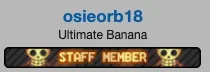
In the profile and tooltip, it looks something like this:

I'm fine with either removing it entirely from the profile or just sizing it up there, but as is, it's ugly/frustrating. This issue wasn't happening before XF2.2.
Last edited: