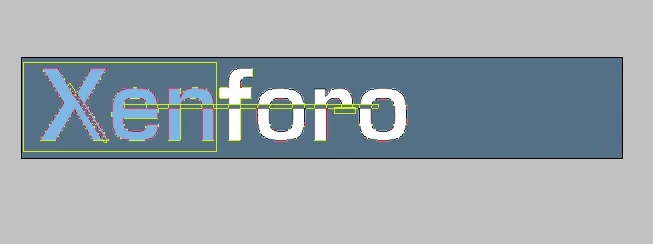Nonstopname
Member
Type of Image: logo
Text on image: xenforo
Specific Images: xenforo logo
Colour Scheme: like xenforo
Size (in pixels): like xenforo
Animations: no
Things to avoid: no
Request: i just want to ask, how to make a strike line, just like xenforo logo?
Text on image: xenforo
Specific Images: xenforo logo
Colour Scheme: like xenforo
Size (in pixels): like xenforo
Animations: no
Things to avoid: no
Request: i just want to ask, how to make a strike line, just like xenforo logo?