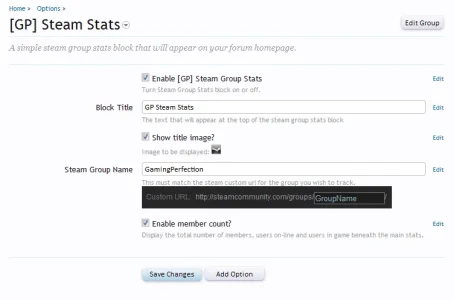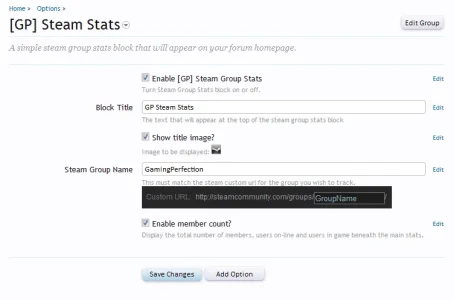I just saw it as a list below the # members, # in-game etc. Depending on how big the text/picture would be just have an option so the admin could cut it off at whatever number of peeps
Having looked into this further, I don't think it's possible unfortunately.
The order in which steam displays members seems to be officers first (regardless of on-line or off-line status) and then randomly between on-line, off-line and in-game regular group members. To be able to do what you want, the data would need to be presented something like;
HTML:
<!-- group members -->
<!-- officers -->
All officer info
<!-- /officers -->
<!-- in-game members-->
All in-game members info
<!-- /in-game members-->
<!-- on-line members-->
All on-line members info
<!-- /on-line members-->
<!-- off-line members-->
All off-line members info
<!-- off-line members-->
<!-- /group members -->
You'd then be able to say start pulling data from
<!-- officers --> and stop pulling at
<!-- /in-game members-->, that'd give you all the officers and in-game users.
However, that data is actual displayed as such;
HTML:
<!-- group members -->
All_officer_info, random_off-line, random_on-line, random_on-line, random_in-game, random_on-line, random_off-line, random_on-line, random_on-line, random_on-line, random_in-game, random_off-line, random_off-line, random_in-game,
<!-- /group members -->
You can tell it to start looking at <!-- group members --> but then not where to cut it off due to the random order. If you tell it to cut off at the end of
random_in-game, then it'll still pull any on/off-line members who appear before this and it'll also cut off after the first in-game member, so you lose the rest. I don't know any way to get around this problem.
This is great to see! Although, I think our group has too many users to show game stats unfortunately:
http://steamcommunity.com/groups/ducksoup-gaming
I would love to see a tighter integration of Steam in Xenforo and would support any mods that do so. We used to use
this in our VB4 site using custom profile fields.
Unrelated-ish, if someone is interested in creating the ability to show Source Dedicated Server info in Xenforo (map, players online etc) I would support such a mod as well.
I wasn't aware of this before but after looking through the group listings I've discovered any group with more than 150 members won't display game play statistics, which is a bit of a bummer.
In regards to "tighter integration", custom profile fields should allow for user cards and the like. For servers, theoretically I think it'd be possible to create your own banner already as something like your server ip isn't going to be changing (and the fact sites currently do track server stats). The problem is that, as far as I know, raw server data isn't outputted anywhere on the web, so I'm guessing they have pieces of kit that are somehow able to pull the data obtained from the in-game server lists for each game. If that is the case, I've no idea how to go about doing that.
If you wanted to simply display another site's server banner (eg. gametracker) on a page then that'd be simple enough, but I don't think that's what you're after?
ErrorException: file_get_contents() [<a href='function.file-get-contents'>function.file-get-contents</a>]: URL file-access is disabled in the server configuration - library/GP/Steam/ControllerPublic/Index.php:13
I fixed this with a php.init with this on
allow_url_fopen = ON
Glad you've managed to solve this

. I've added it to the FAQ section in the second post in case any others have this issue as well.

 .
.