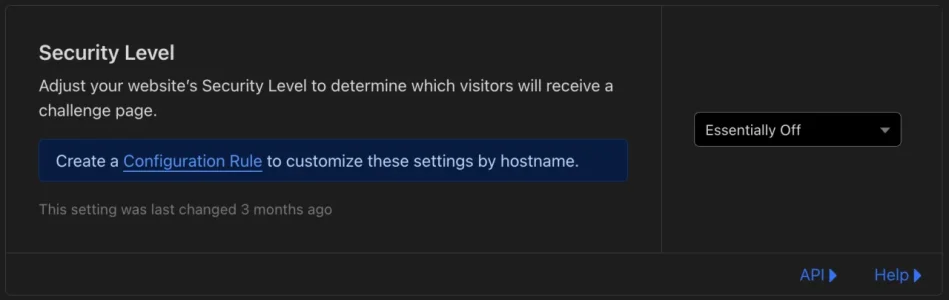NealC
Well-known member
I only seem to experience this with XenForo sites including XenForo.com just now. I use Google Chrome on various machines including Windows and Mac. It seems something gets corrupted when switching platforms and something is syncing maybe website data, not sure. I have to go to the clear browsing data area to delete all and then refresh the page for it to render again properly. Anyone else experiencing this? Concerns me that it may happen to less techie users and they won't use the site.