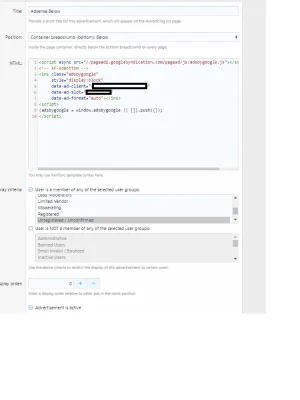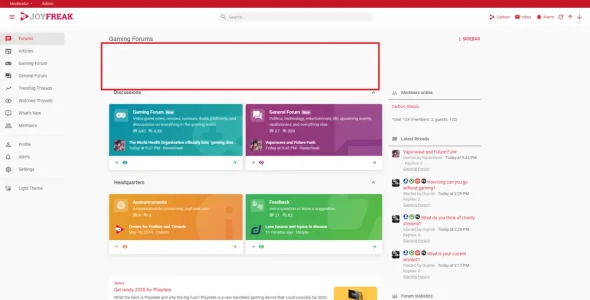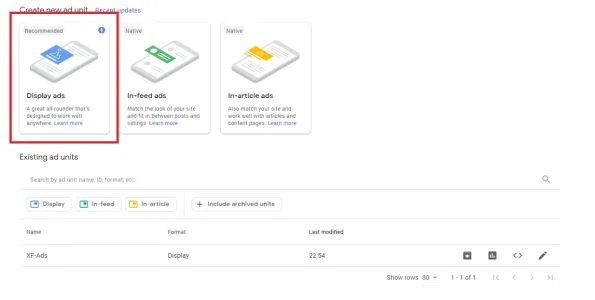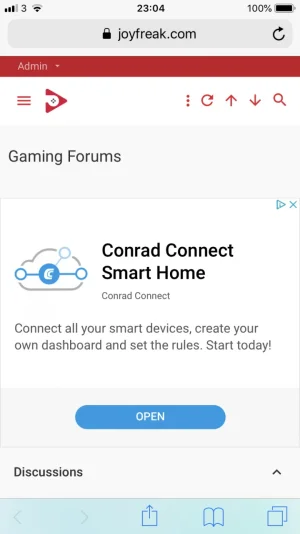JoyFreak
Well-known member
Hi all,
I am new to this whole Google adsense business and would like some guidance as to how to display these. I am assuming the Advertising under options is for that? Except when I add the Google adsense code for above node list (also tried below node list) it does not show?
Do you guys use widget or how do you do display it?
Many thanks in advance!
I am new to this whole Google adsense business and would like some guidance as to how to display these. I am assuming the Advertising under options is for that? Except when I add the Google adsense code for above node list (also tried below node list) it does not show?
Do you guys use widget or how do you do display it?
Many thanks in advance!