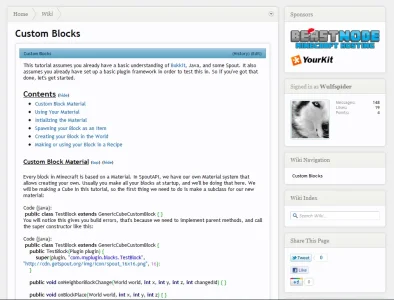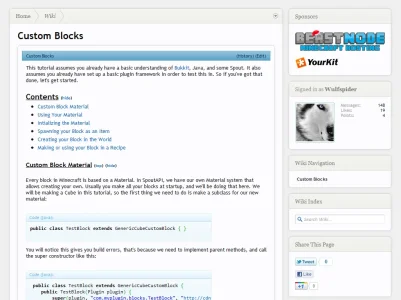digitalpoint
Well-known member
Yeah, I was thinking about that, but the issue is with both the edits... 1. you need to make that little change the JavaScript (which you can't do programmatically) and 2. the template you need to edit has no template hook for it, so... kind of out of luck with being able to do it as a setting that does it for you.