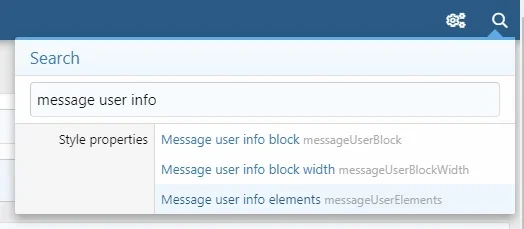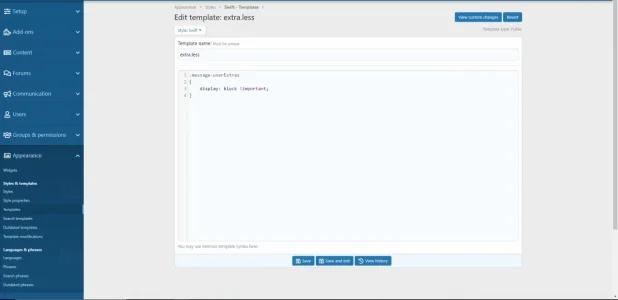I know there is at least one existing gender marker add-on, but having looked at it I know that it would not meet the needs of our site's members. We operate a support forum for transgender and intersex people, whose gender identity and pronouns can be outside the standard male/female binary.
Would anyone be interested in taking up a project developing an add-on to make this happen? If the price is not astronomical, I am sure the members would support the cost of development and we could pay for this.
Please respond here or message me if you would be willing to do this.
Would anyone be interested in taking up a project developing an add-on to make this happen? If the price is not astronomical, I am sure the members would support the cost of development and we could pay for this.
Please respond here or message me if you would be willing to do this.