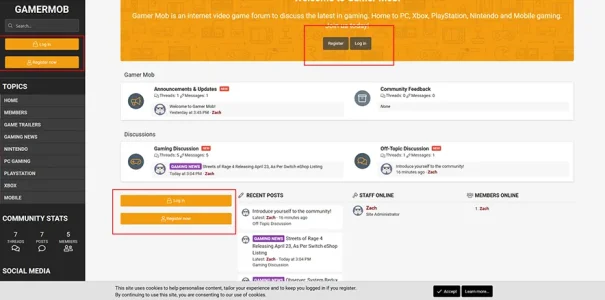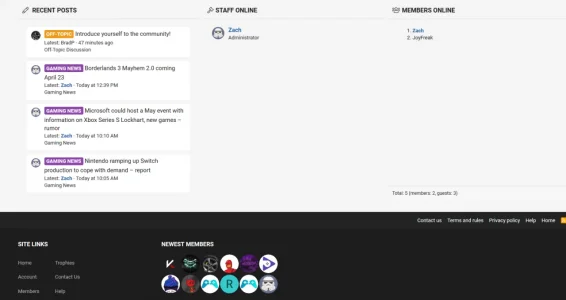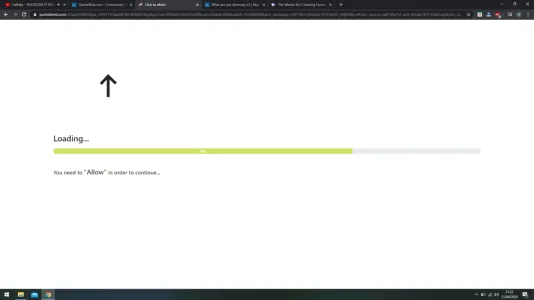GamerMob
Active member
GamerMob - Community
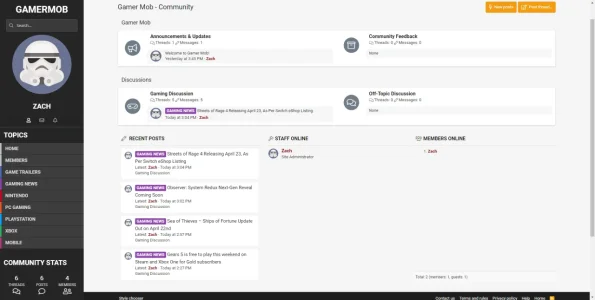
About: Gamer Mob is an internet video game forum to discuss the latest in gaming. Home to PC, Xbox, PlayStation, Nintendo and Mobile gaming.
I still have some work/features I would like to add, but those will come later on. I eventually want to add a homepage that pulls threads from the Gaming News prefix I have created. Still a lot more in the work! Let me know what you think!
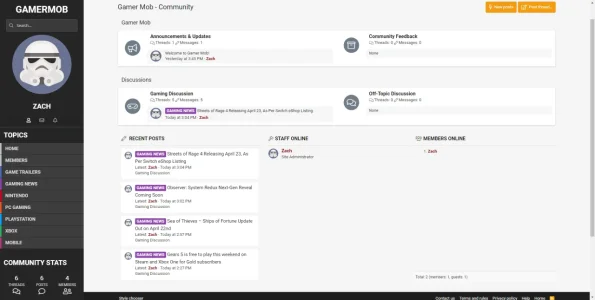
About: Gamer Mob is an internet video game forum to discuss the latest in gaming. Home to PC, Xbox, PlayStation, Nintendo and Mobile gaming.
I still have some work/features I would like to add, but those will come later on. I eventually want to add a homepage that pulls threads from the Gaming News prefix I have created. Still a lot more in the work! Let me know what you think!