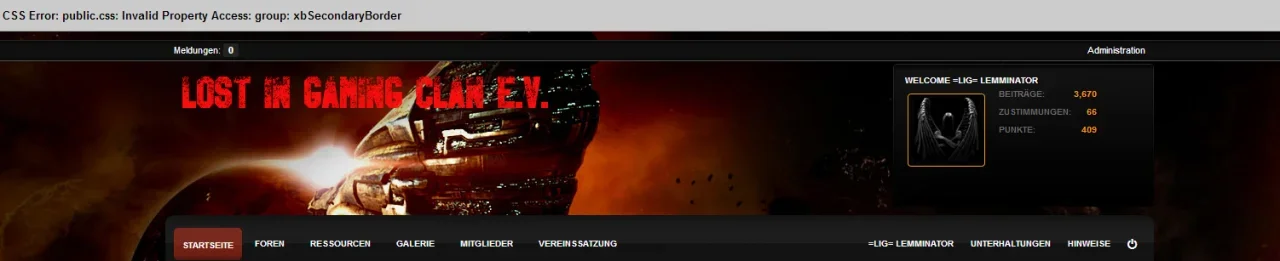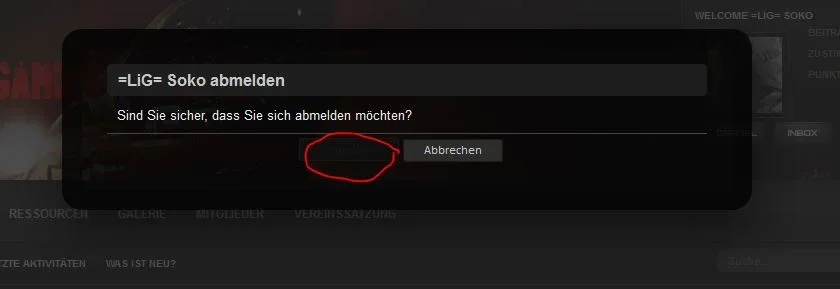You are using an out of date browser. It may not display this or other websites correctly.
You should upgrade or use an alternative browser.
You should upgrade or use an alternative browser.
Fusion Gamer - PixelExit.com [Deleted]
- Thread starter Russ
- Start date
-
- Tags
- gaming style pixel exit
Russ
Well-known member
For this new version you can use the new backstretch option if you'd like, it'll stretch an image to the full resolution of most devices.
Style Properties -> [XB] General -> Change URL on backstretch image.
Or if you don't want to use it, simply uncheck the "Enable Backstretch" and use the html/body CSS method.
Let me know if you have other questions.
Style Properties -> [XB] General -> Change URL on backstretch image.
Or if you don't want to use it, simply uncheck the "Enable Backstretch" and use the html/body CSS method.
Let me know if you have other questions.
Emerald™
Member
O Sweet. This is going to make life so much easier.For this new version you can use the new backstretch option if you'd like, it'll stretch an image to the full resolution of most devices.
Style Properties -> [XB] General -> Change URL on backstretch image.
Or if you don't want to use it, simply uncheck the "Enable Backstretch" and use the html/body CSS method.
Let me know if you have other questions.
Russ
Well-known member
So I'm supposed to make an update that will erase all of my custom modifications, without knowing what this update is going to improve?
Nothing will get erased if you read the update instructions. Treat it as a brand new style installation, then port your customizations over.
You can install the new version without overwriting your existing style to view what features have been added on the back end. I'm on my phone now off for the night but I'll put up a full list later today.
Lemminator
Well-known member
Lemminator
Well-known member
I have found my problem now it is working .hi
i have this error message
i was uploadet the files , install with the xml file a parent styl
then i was installing my child styl
now i have this error message
View attachment 69431
But now I have a new problem . The go to top button is not showing on the right side, in my child styl. It is enable in the styl settings.
In the parent styl it's working. Anybody a idea ?
Russ
Well-known member
I have found my problem now it is working .
But now I have a new problem . The go to top button is not showing on the right side, in my child styl. It is enable in the styl settings.
In the parent styl it's working. Anybody a idea ?
Did you get this figured out? I'm seeing a back-to-top button now?
Lemminator
Well-known member
Nope this is from a addon back To Top
Russ
Well-known member
Nope this is from a addon back To Top
I suppose check to make sure it's enabled -> Style Properties -> [XB] General : Enable go to top button
Also make sure there's text there(we use font awesome by default there)
Emerald™
Member
You don't need a plugin to put that. It's already integrated within.Nope this is from a addon back To Top
Lemminator
Well-known member
Yep I now I have this before he update it .. Whit one go to top ...You don't need a plugin to put that. It's already integrated within.
@Russ I have send a pc
Russ
Well-known member
not changing style colours after update, just stops on orange?
Go Color Palette -> xbColor1 controls the primary orangish color. I've switched it to have basically access to the entire color palette as opposed to a few certain themes.
Russ
Well-known member
thanks for the fast reply russ, but decided to take a break from fusion and bought fragzone for a change in looks
I'm not complaining
Lemminator
Well-known member
Russ
Well-known member
@Russ
hi i would love the custom links change the footer. how do I have to do exactly?
would like for example on the imprint link.
I have this code in the acp are under xb footer are
<li> <a href="#"> <i class="fa fa-dot-circle-o"> </ i> Custom Link 1 </ a> </ li>
pls can you help me ?
greetz
So you'll simply edit the a href="#", # being the link. And Custom Link 1 being the text you want shown.
Lemminator
Well-known member
Russ
Well-known member
ok thank ^^
now i have this problem when i will lock out
View attachment 69790
where can i change the color from the text ?
Try editing this color:
http://prntscr.com/31k9cy
Similar threads
- Replies
- 22
- Views
- 2K