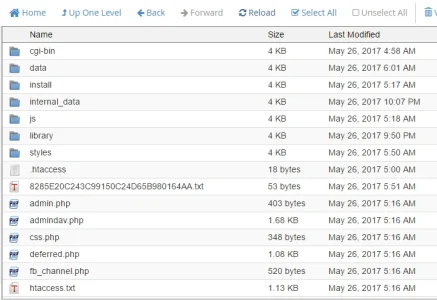iTuN3r
Well-known member
Had to clean up everything and do fresh install on my test board ....Full Friendly URLs is not working after installing . I am getting such errors even for Pop up boxes when friendly url is enabled .
Everything is working fine when friendly url's are disabled. what could be the reason ? i checked htaccess file too everything seems to be fine.
The following error occurred:
Not Found
The requested URL /account/alerts-popup was not found on this server.
Additionally, a 404 Not Found error was encountered while trying to use an ErrorDocument to handle the request
Everything is working fine when friendly url's are disabled. what could be the reason ? i checked htaccess file too everything seems to be fine.