marquisite
Well-known member
- Affected version
- 2.1.2
While not obvious with an unmodified default style, have noticed that the Text color popup 'OK' button changes color based on the editorToolbarActiveColor style property, while the Insert link popup 'Insert' button remains unchanged. The border radius is also different. Was this intended?
I expected that the 'OK' button would by styled the same as 'Insert' (based on the global buttonPrimary style property), but at the moment it is not. I first noticed this issue with a third-party style but I can also reproduce it with the default style when one style property is modified.
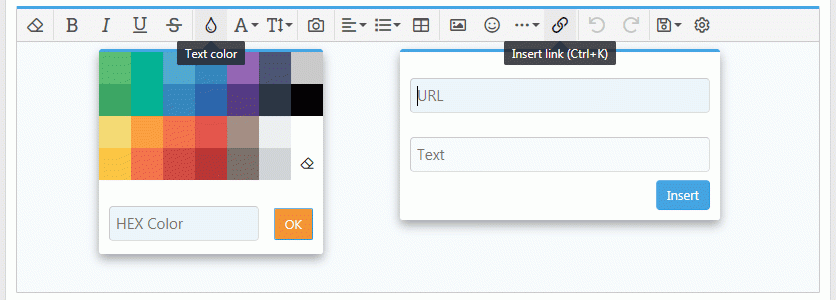
In the above screenshot, the
In an unmodified default style, both
I expected that the 'OK' button would by styled the same as 'Insert' (based on the global buttonPrimary style property), but at the moment it is not. I first noticed this issue with a third-party style but I can also reproduce it with the default style when one style property is modified.
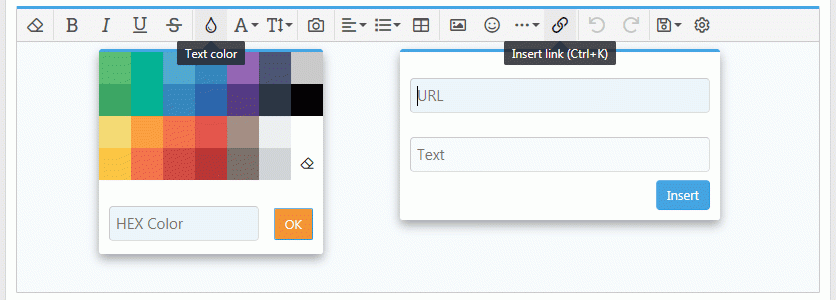
In the above screenshot, the
@xf-editorToolbarActiveColor style property value was changed to @xf-textColorAttention.In an unmodified default style, both
@xf-editorToolbarActiveColor and @xf-buttonPrimaryBg have the same value (@xf-paletteColor3) and so this issue is not visible.