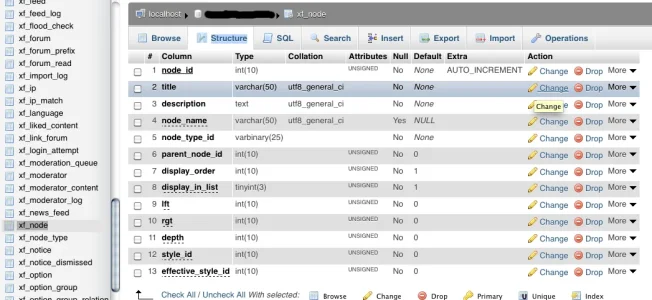You are using an out of date browser. It may not display this or other websites correctly.
You should upgrade or use an alternative browser.
You should upgrade or use an alternative browser.
forum title character length, help
- Thread starter tradbak
- Start date
Jake Bunce
Well-known member
Node titles are limited to 50 characters. To change this you will need to change the definition of xf_node.title in the database, and you need to change the datawriter:
library/XenForo/DataWriter/Node.php
library/XenForo/DataWriter/Node.php
Rich (BB code):
protected function _getFields()
{
return array(
'xf_node' => array(
'node_id' => array('type' => self::TYPE_UINT, 'autoIncrement' => true),
'title' => array('type' => self::TYPE_STRING, 'required' => true, 'maxLength' => 50,
'requiredError' => 'please_enter_valid_title'
),
'node_name' => array('type' => self::TYPE_STRING, 'default' => null, 'verification' => array('$this', '_verifyNodeName'), 'maxLength' => 50),
'description' => array('type' => self::TYPE_STRING, 'default' => ''),
'node_type_id' => array('type' => self::TYPE_BINARY, 'required' => true, 'maxLength' => 25),
'parent_node_id' => array('type' => self::TYPE_UINT, 'default' => 0, 'required' => true),
'display_order' => array('type' => self::TYPE_UINT, 'default' => 1),
'lft' => array('type' => self::TYPE_UINT, 'verification' => array('$this', '_verifyNestedSetInfo')),Jake Bunce
Well-known member
You need to change the definition of xf_node.title in the database using a program like phpmyadmin.
You need to change the definition of xf_node.title in the database using a program like phpmyadmin.
ana tabloda xf_node.title yok, resimdeki özelliklerden forum başlığını el ile değiştirdim, ama gene yapamadım.
""google translate""
The main table is not xf_node.title, I changed the title of the forum features artwork by hand, but still I could not.

russoroni
Active member
@Jake Bunce this is a bit off topic but I just implemented this hack successfully (thanks by the way) but what I'm looking to do is make the title hyperlinked. Is that possible? Not that you need an example but I cranked up the maximum characters so that I could use something like this as the title: <a href="http://www.primitivecondition.com">Primitive Condition</a>
Thanks
Thanks
russoroni
Active member
HAHA! And 10 seconds later I find this. I love Xenforo...
http://xenforo.com/community/resources/html-in-node-titles-by-waindigo.2192/
http://xenforo.com/community/resources/html-in-node-titles-by-waindigo.2192/
PRODOS
Member
Greetings Jake.
This worked perfectly for me! Thanks!
Best Wishes,
PRODOS
Currently visiting Cincinnati, USA.
Node titles are limited to 50 characters.
To change this you will need to change the definition of xf_node.title in the database,
and you need to change the datawriter:
library/XenForo/DataWriter/Node.php
This worked perfectly for me! Thanks!
Best Wishes,
PRODOS
Currently visiting Cincinnati, USA.
PRODOS
Member
Good morning Brogan.
I see. That's unfortunate.
Questions ....
1. When there's an upgrade, will node titles longer than 50 characters get truncated?
2. If so, will they get automatically restored once the hack is re-applied -- after the upgrade?
3. Is there a way to perform an upgrade which does not overwrite the hack?
Thanks for your assistance.
Best Wishes,
PRODOS
Files will be overwritten when upgrading, so you will need to to reapply the edits.
I see. That's unfortunate.
Questions ....
1. When there's an upgrade, will node titles longer than 50 characters get truncated?
2. If so, will they get automatically restored once the hack is re-applied -- after the upgrade?
3. Is there a way to perform an upgrade which does not overwrite the hack?
Thanks for your assistance.
Best Wishes,
PRODOS
Most likely the database won't be affected during an upgrade, unless there is a specific reason to alter that column (which is unlikely but not impossible).
The files will be overwritten though.
You will need to create an add-on to override the default behaviour, such that your changes aren't overwritten when upgrading.
The files will be overwritten though.
You will need to create an add-on to override the default behaviour, such that your changes aren't overwritten when upgrading.
PRODOS
Member
Howdy Brogan.
I see.
So, as long as the database column that stores the characters isn't affected, the characters in the title are still recoverable once the hack is re-applied.
Okay. I will submit a request at: http://xenforo.com/community/forums/custom-service-development-requests.69/
(Brogan suggested the above page after I messaged him, to ask how I could find someone to possibly create such an add-on)
Update: Request submitted: http://xenforo.com/community/threads/increase-node-title-character-limit-from-50-to-100.79467/
Best Wishes,
PRODOS
Most likely the database won't be affected during an upgrade, unless there is a specific reason to alter that column (which is unlikely but not impossible).
The files will be overwritten though.
I see.
So, as long as the database column that stores the characters isn't affected, the characters in the title are still recoverable once the hack is re-applied.
You will need to create an add-on to override the default behaviour, such that your changes aren't overwritten when upgrading.
Okay. I will submit a request at: http://xenforo.com/community/forums/custom-service-development-requests.69/
(Brogan suggested the above page after I messaged him, to ask how I could find someone to possibly create such an add-on)
Update: Request submitted: http://xenforo.com/community/threads/increase-node-title-character-limit-from-50-to-100.79467/
Best Wishes,
PRODOS
Last edited:
PRODOS
Member
Dear Brogan,
I should have put the term [PAID] in the title of my add-on development request:
http://xenforo.com/community/thread...acter-limit-from-50-to-100.79467/#post-800099
Would it be possible for one of the Moderators to add this term in the subject line?
Thanks for your assistance.
Best Wishes,
PRODOS
I should have put the term [PAID] in the title of my add-on development request:
http://xenforo.com/community/thread...acter-limit-from-50-to-100.79467/#post-800099
Would it be possible for one of the Moderators to add this term in the subject line?
Thanks for your assistance.
Best Wishes,
PRODOS
PRODOS
Member
Greetings.
UPDATE ...
After posting a request for someone to create the add-on suggested by Brogan, I quickly received two offers from capable XenForo add-on creators and went with Nobita.Kun because he was first to offer.
Several others provided helpful feedback which I appreciate.
A special thank to AndyB and to JulianD, and of course to Brogan.
The new add-on was installed. A glitch was found. An upgrade provided.
Everything seems to be working fine.
The real test will come when the next XenForo update happens. Fingers crossed.
PS: I've suggested to Nobita.Kun that he makes this add-on available to others, either for free or for a price. I hope he does that, but it's up to him.
PPS: Oh, and thanks to Jake Bunce for providing instructions at the beginning of this thread!
Best Wishes,
PRODOS
UPDATE ...
After posting a request for someone to create the add-on suggested by Brogan, I quickly received two offers from capable XenForo add-on creators and went with Nobita.Kun because he was first to offer.
Several others provided helpful feedback which I appreciate.
A special thank to AndyB and to JulianD, and of course to Brogan.
The new add-on was installed. A glitch was found. An upgrade provided.
Everything seems to be working fine.
The real test will come when the next XenForo update happens. Fingers crossed.
PS: I've suggested to Nobita.Kun that he makes this add-on available to others, either for free or for a price. I hope he does that, but it's up to him.
PPS: Oh, and thanks to Jake Bunce for providing instructions at the beginning of this thread!
Best Wishes,
PRODOS
ElsmarMarc
Member
Is this the same in the latest Xenforo version (2.x)? Did an import test recently and some forums (node) titles were truncated. I have to check with thread titles so any feedback appreciated. Trying to get ready for a vB 3.8.9 import and change over in June.
Similar threads
- Question
- Replies
- 4
- Views
- 56
- Replies
- 1
- Views
- 411
- Replies
- 3
- Views
- 1K
- Replies
- 2
- Views
- 709
- Replies
- 6
- Views
- 1K