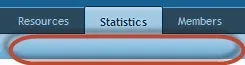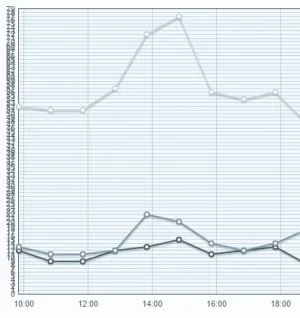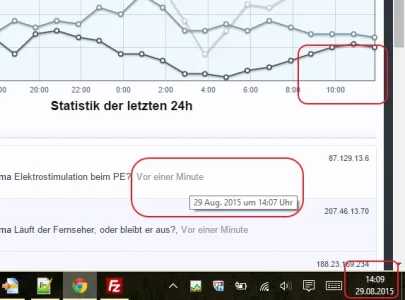Allan
Well-known member
Allan submitted a new resource:
Forum Statistics - ThemesCorp.com - This add-on allows you to view all the statistics of your forum, resource manager / Media Gallery
Read more about this resource...
Forum Statistics - ThemesCorp.com - This add-on allows you to view all the statistics of your forum, resource manager / Media Gallery
This add-on allows you to view all the statistics of your forum, resource manager and Media Gallery.
You can place each block individually in the right column or left.
Forum statistics:
- In sidebar
- Total threads
- Total Posts
- Members
- Post today
- User online today
- Threads today
- Most online users ever
- Most Online Users today
- Latest user
- In blocs
- Latest posts list...
Read more about this resource...