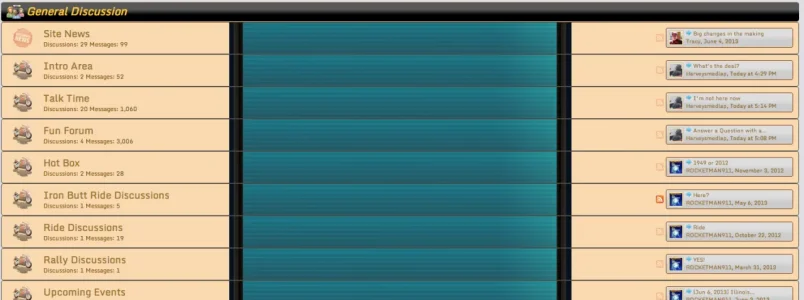fullenchilada
Member
Hey you guys,
i have been trying to achieve the following:
https://www.dropbox.com/s/ihgjzq0vnb1jhp6/wso_forum.png
I already cut the image into the individual parts. The top graphics can easily be replaced. However, when it comes to set the background image for the <li> part, I m kinda running into problems that i can't solve on my own.
This is the image I'd like to use:
https://www.dropbox.com/s/yz3thjmjgiaf4t0/forum_li_bg.png?v=0rc-
Help will greatly be appreciated
fully
i have been trying to achieve the following:
https://www.dropbox.com/s/ihgjzq0vnb1jhp6/wso_forum.png
I already cut the image into the individual parts. The top graphics can easily be replaced. However, when it comes to set the background image for the <li> part, I m kinda running into problems that i can't solve on my own.
This is the image I'd like to use:
https://www.dropbox.com/s/yz3thjmjgiaf4t0/forum_li_bg.png?v=0rc-
Help will greatly be appreciated
fully