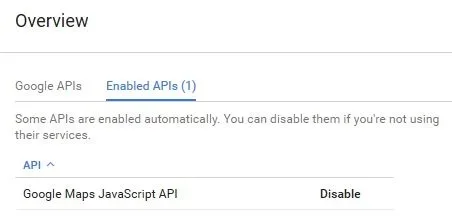I think that some experienced users can deal with the way it currently works, no problem. They know how it jams a pic in the middle of text if you don't put it on it's own line, so they have trained themselves to press enter 2x, insert pic, press enter 2x.
But the vast majority of users on my sites upload pics and insert all wherever their cursor lies, and they are completely unaware of the ability to view bbcode vs rich text, never mind even knowing what they are looking at necessarily
Add to that, it doesn't look like anything is wrong on mobile, because there's not enough screen width on mobile to jumble text and pics on the same line. So someone who posts via mobile, their post looks horrible on PC
There has to be a way to hack around this, give the end-user an option, or make it an ACP option of some kind.
There are times when I, and others on my site, insert more than one image on the same line deliberately, it's useful when you can fit 2 or more on the same line rather than a very long column of images. In this instance it would be undesirable to have auto carriage returns.
Then I could see where you would not want it, but that seems specific to your group. Which sounds like they are experienced forum users that are aware of how the site arranges post content, and people are OK with taking the time to make their posts look the way they want.
My point is, this is just not the case for more forum users. They expect it to work quickly and easily and don't want to spend time making it look pretty. It should do it without them having to remember 6 steps to inserting a picture and not making it end up in the middle of a sentence.
^^ I don't say that to sound rude or sarcastic. This is the type of feedback I get or see from others about ease of use - literally, people don't want to have to learn how to use things, they want them to be intuitively easy to use...that's all. It's important!