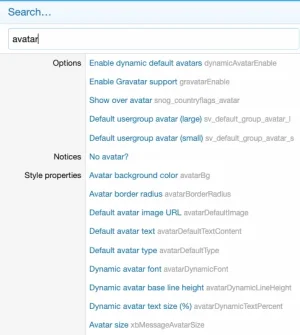You are using an out of date browser. It may not display this or other websites correctly.
You should upgrade or use an alternative browser.
You should upgrade or use an alternative browser.
XF 2.2 For Xenforo Styles (manually editing the style) What color option is the background behind "Write your reply"
- Thread starter Risa
- Start date
TPerry
Well-known member
CSS selector in Extra.LESS that should address that would be
and gives you this
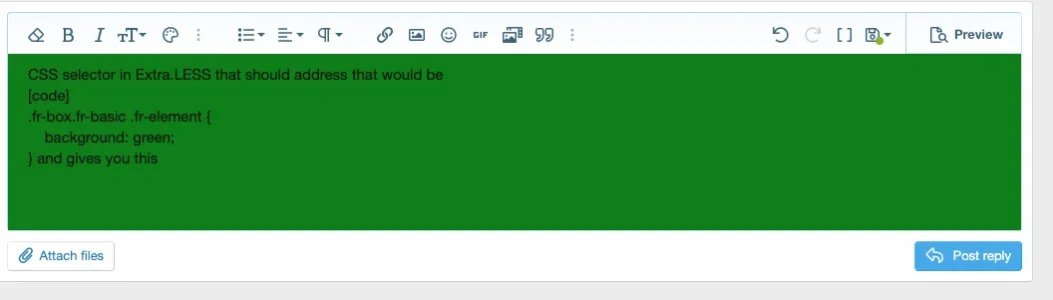
You can use your browser inspector to find what CSS designators are for most stuff. In Chrome simply put your cursor over the area, then select VIew->Developer->Inspect Elements (on my Mac, Windows may be different) or pull up the context menu (Back, Reload, Save As - normally a button press) and choose inspect while the mouse cursor is over the area you want to target.
I personally prefer to do as much as possible in Extra.LESS, but there are many things that can only be addressed through actual Style Properties in the Style.
As for the avatar background colors... I think when you elect to use the dynamic default avatars based upon the username, those are not fixed, the colors are applied dynamically.
The ACP has this wonderful little utility built in called Search... and this shows what a simple search on editor brought up
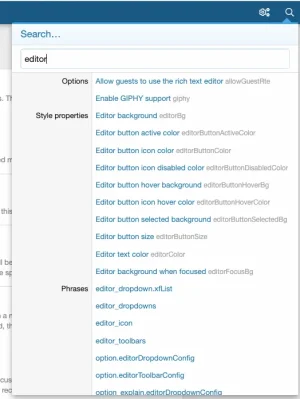
Look at the very first thing listed under Style Properties.
Code:
.fr-box.fr-basic .fr-element {
background: green;
}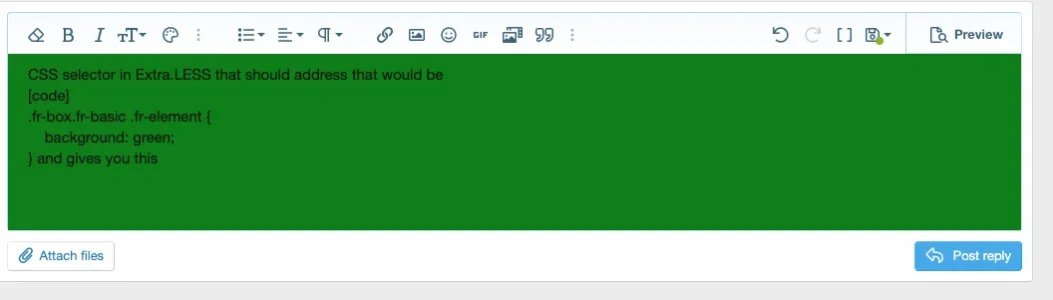
You can use your browser inspector to find what CSS designators are for most stuff. In Chrome simply put your cursor over the area, then select VIew->Developer->Inspect Elements (on my Mac, Windows may be different) or pull up the context menu (Back, Reload, Save As - normally a button press) and choose inspect while the mouse cursor is over the area you want to target.
I personally prefer to do as much as possible in Extra.LESS, but there are many things that can only be addressed through actual Style Properties in the Style.
As for the avatar background colors... I think when you elect to use the dynamic default avatars based upon the username, those are not fixed, the colors are applied dynamically.
The ACP has this wonderful little utility built in called Search... and this shows what a simple search on editor brought up
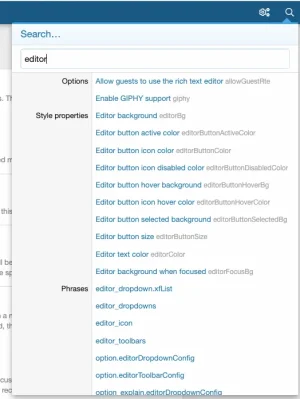
Look at the very first thing listed under Style Properties.
CSS selector in Extra.LESS that should address that would be
and gives you thisCode:.fr-box.fr-basic .fr-element { background: green; }
View attachment 272722
The green is correct.
THANK YOU! The GREEN worked. How do I make that Green transparent? Can you send the CSS Code over?
Also, I know that WITHOUT CODE, I CHANGED that [background behind "Write your reply"] to red.
I just don't know what option it is to adjust it. YES, we made it green using code, BUT Im just trying to change the color. I'm just trying to know what option it is.
This code makes it one solid color.
When I had another Xenforo forum, The ORIGINAL (me changing the color without code), because a beautiful gradient that disappears once clicked.
I changed the gradient into red. I just want to know WHAT it is to change the gradient
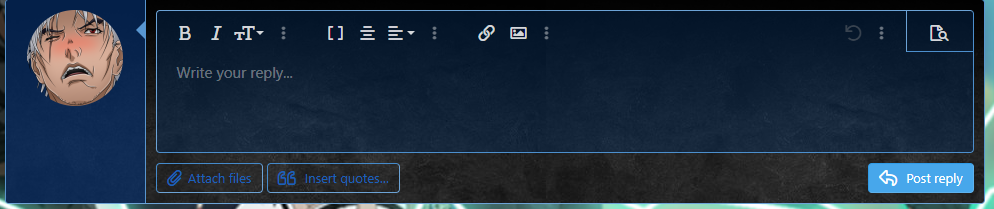
I just want to know WHAT it is to change the gradient.
For now we can use the code to make it transparent.
This is how it looks on my old xenforo forum (That I manually modified the default style for )^^^^
It's more transparent and it's blue.
Vs solid red on my new xenforo forum. I know that there's an AREA to change this , WITHOUT using code. (I made this Red in the first place without using any code.) I just forgot where to do it without code, so I'm asking this question here.

As for the avatar background colors... I think when you elect to use the dynamic default avatars based upon the username, those are not fixed, the colors are applied dynamically.
Im not talking about the avatar background.
I don't mean the green circle, I mean the entire red square behind the T.
TPerry
Well-known member
I edited my original reply and that probably answers your question about the Style Property changed.Also, I know that WITHOUT CODE, I CHANGED that [background behind "Write your reply"] to red.
And you can use pretty much any valid CSS code for that.... font size, font color, font style, back ground color/image, opacity, etc). Even in the Style Properties setting there is the ability to define additional CSS.
TPerry
Well-known member
Similar threads
- Question
- Replies
- 4
- Views
- 780