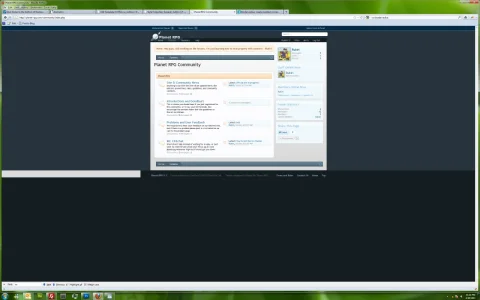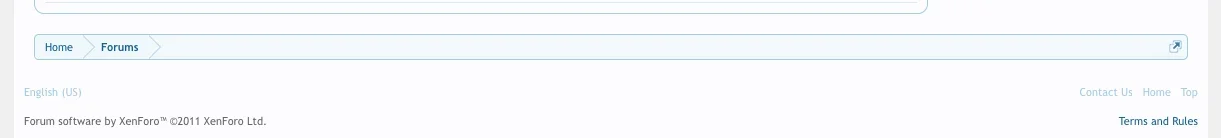Rukiri
Member
My footer is pretty much done but I have an image I want to slide where my content color is, for me it was a whie/grey gradient and the footer was a dark blue.
However, I can't seem to move it like I usually do with css images. I would have just done margin-right: xxpx;
I'm sure it's an easy fix but I'm just so frustrated right now.
as you can see the image loads to the left and can't be moved.
Unless I could extend my content back-ground color to where my footer text is, I wouldn't have to use an image.
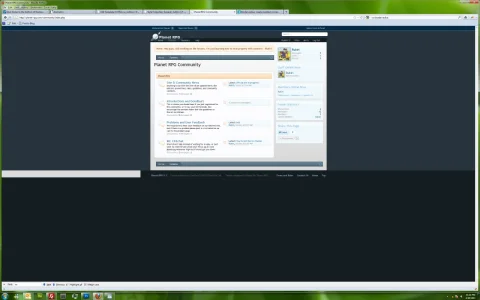
However, I can't seem to move it like I usually do with css images. I would have just done margin-right: xxpx;
I'm sure it's an easy fix but I'm just so frustrated right now.
as you can see the image loads to the left and can't be moved.
Unless I could extend my content back-ground color to where my footer text is, I wouldn't have to use an image.