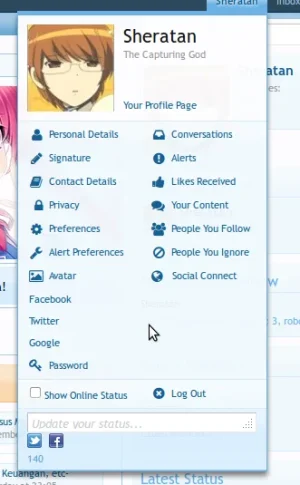You are using an out of date browser. It may not display this or other websites correctly.
You should upgrade or use an alternative browser.
You should upgrade or use an alternative browser.
FontAwesome Icons in Visitor Tab and Account Wrapper (Third Party Addons)
- Thread starter Matthew Hawley
- Start date
Matthew Hawley
Well-known member
Thats odd....can you post the code you used.
Sheratan
Well-known member
account_wrapper (social_account_wrapper_sidebar_settings)
Search Type: Regular
Find:
Replace:
navigation_visitor_tab (social_navigation_visitor_tab_link)
Search Type: Regular
Find:
Replace:
Search Type: Regular
Find:
Code:
#{xen:phrase facebook_integration}</a></li></xen:if>#s
Code:
$0
<xen:if is="{$xenOptions.twitterConsumerKey}"><li><a
class="{xen:if "{$selectedKey} == 'account/twitter'", 'secondaryContent', 'primaryContent'}"
href="{xen:link account/twitter}"><i class="icon-twitter icon-large icon-fixed-width" style="padding-right:7px;"></i>{xen:phrase social_twitter_integration}</a></li></xen:if>
<xen:if is="{$xenOptions.vkAppId}"><li><a
class="{xen:if "{$selectedKey} == 'account/vk'", 'secondaryContent', 'primaryContent'}"
href="{xen:link account/vk}">{xen:phrase social_vk_integration}</a></li></xen:if>
<xen:if is="{$xenOptions.googleAppId}"><li><a
class="{xen:if "{$selectedKey} == 'account/google'", 'secondaryContent', 'primaryContent'}"
href="{xen:link account/google}"><i class="icon-google-plus icon-large icon-fixed-width" style="padding-right:7px;"></i>{xen:phrase social_google_integration}</a></li></xen:if>navigation_visitor_tab (social_navigation_visitor_tab_link)
Search Type: Regular
Find:
Code:
#<xen:if is="{\$xenOptions.facebookAppId}">.*?</xen:if>#s
Code:
$0
<xen:if is="{$xenOptions.twitterConsumerKey}"><li><a href="{xen:link account/twitter}"><i class="icon-twitter icon-large icon-fixed-width" style="padding-right:7px;"></i>{xen:phrase social_twitter_integration}</a></li></xen:if>
<xen:if is="{$xenOptions.vkAppId}"><li><a href="{xen:link account/vk}">{xen:phrase social_vk_integration}</a></li></xen:if>
<xen:if is="{$xenOptions.googleAppId}"><li><a href="{xen:link account/google}"><i class="icon-google-plus icon-large icon-fixed-width" style="padding-right:7px;"></i>{xen:phrase social_google_integration}</a></li></xen:if>So are you going to show us how to do it?Why are you telling me?
I wasn't the one who wanted it done. I just wanted to see if it could be done.
Also, if you are using FontAwesome elsewhere, you really aren't adding anything else. You are simply doing a replace.
Sheldon
Well-known member
So are you going to show us how to do it?
PM me.
Sheratan
Well-known member
No luck.Try changing "i class" to something else... like:
Code:<xenforo class="icon-twitter icon-large icon-fixed-width" style="padding-right:7px;"></xenforo>
See if that changes anything.
And after upgrading my chrome, the icon is broken too in Windows 7 32-bit
Chrome 29.0.1547.76 m
Jon W
Well-known member
I've updated Email Alerts by Waindigo to work with this modification.
The templates you need to edit are:
waindigo_account_wrapper_sidebar_emailalerts
waindigo_navigation_visitor_tab_emailalerts
The templates you need to edit are:
waindigo_account_wrapper_sidebar_emailalerts
waindigo_navigation_visitor_tab_emailalerts
Code Monkey
Well-known member
Has anyone made this work for postratings in the account popup without it adding itself to the tablinks on the personal details page. Seems they both use the same template? dark_postrating_navigation_visitor_tab
Last edited:
Hi @Matthew Hawley, could you also provide code for XI Tag add-on?