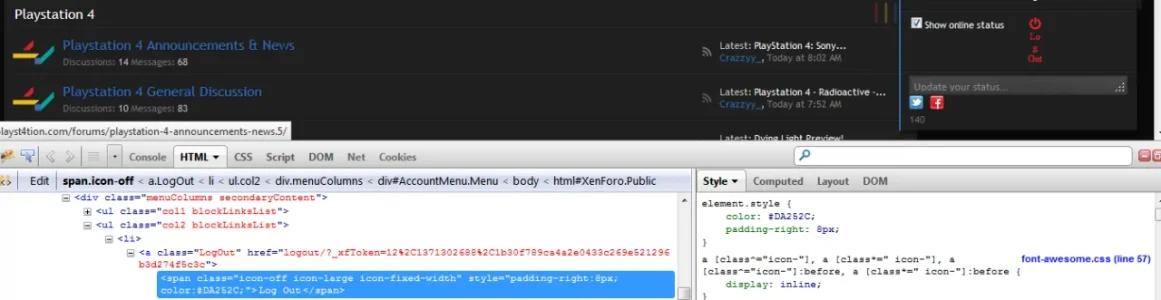Matthew Hawley
Well-known member
yolulz submitted a new resource:
FontAwesome Icons in Registration Form - FontAwesome!
Read more about this resource...
FontAwesome Icons in Registration Form - FontAwesome!
FontAwesome Website: http://fortawesome.github.io/Font-Awesome/
FontAwesome Icons: http://fortawesome.github.io/Font-Awesome/icons/
1. Go to register_form and replace everything with:
Code:<xen:title>{xen:phrase sign_up}</xen:title> <form action="{xen:link 'register/register'}" method="post" class="xenForm AutoValidator" data-fieldValidatorUrl="{xen:link register/validate-field}" data-normalSubmit="1" >...
Read more about this resource...