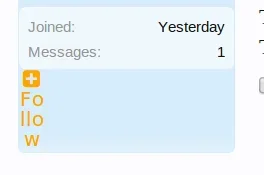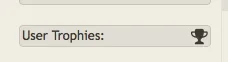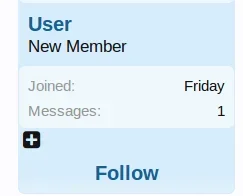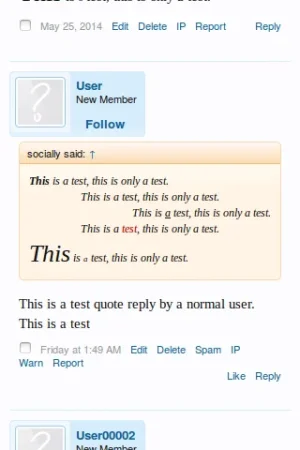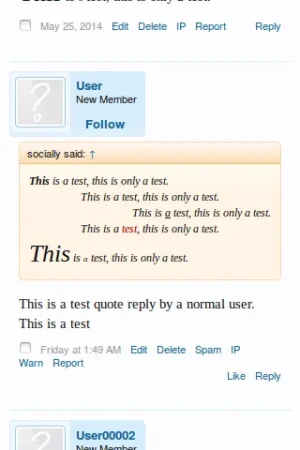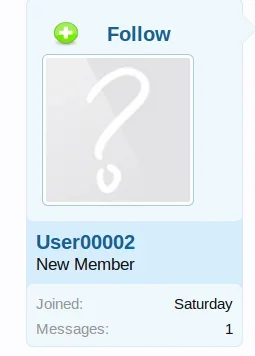Adam Howard
Well-known member
Adam Howard updated Follow Me Postbit Icon with a new update entry:
Added alternative layout (also forgot photo in last update)
Read the rest of this update entry...
Added alternative layout (also forgot photo in last update)
This resource now includes 2 versions. Original version adds the follow above avatar, the alternative version adds it below the avatar below your postbit information. Also forgot to upload the photos in the last release (they're included now).
No version number change
Read the rest of this update entry...