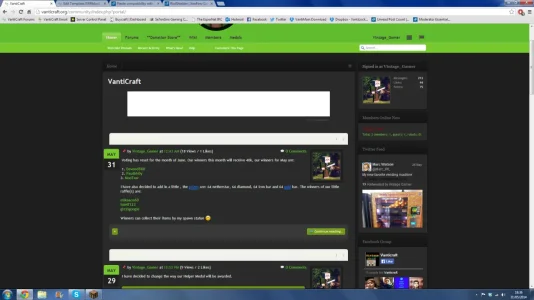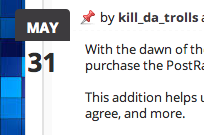RiotShielder
Member
RiotShielder submitted a new resource:
Flexile compatibility with XenPorta - Fixes Audentio's Flexile update to work with XenPorta
Read more about this resource...
Flexile compatibility with XenPorta - Fixes Audentio's Flexile update to work with XenPorta
This is a very simple tutorial showing how to fix the look of the XenPorta recent news block to work with XenPorta. This is made for Audentio's release which fixes Flexile for XenForo 1.3, however it lacks the XenPorta support that was previously there.
Finished result
I'll assume you're already at the Appearance area of the ACP
Go to Style Properties of the Flexile Style.
View attachment 74822
Enter...
Read more about this resource...