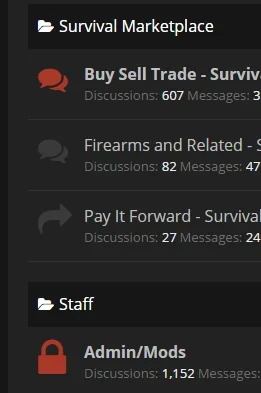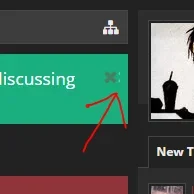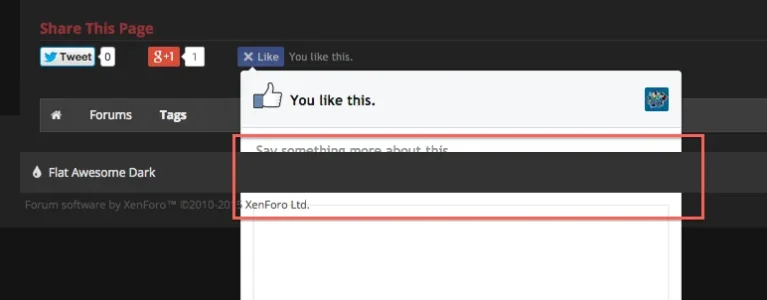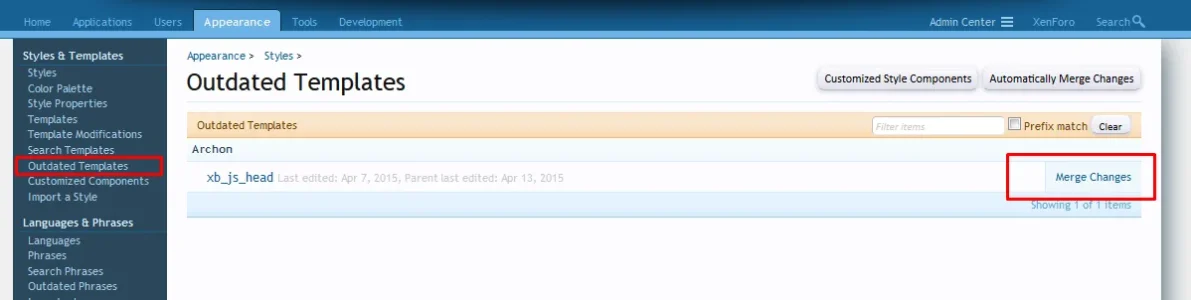melbo
Well-known member
Thanks Steve.
The read/unread is working fine in standard Flat Awesome (as seen above).
The issue is on FA Dark and It's probably caused by my color palette changes.
In the below capture, Buy Sell Trade has 'unread' posts and Firearms and Related has been marked 'Read' making it so that the icons get darker (blending into the background) if there are unread posts. Ideally, I'd like node icons to be darker in Read state and lighter in Unread state.
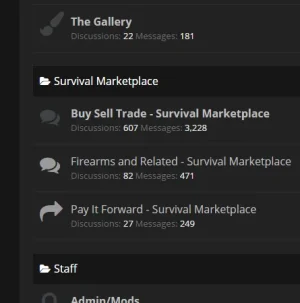
My color palette edits have also inadvertently made your footer link text disappear into my background...
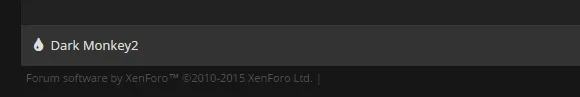
The read/unread is working fine in standard Flat Awesome (as seen above).
The issue is on FA Dark and It's probably caused by my color palette changes.
In the below capture, Buy Sell Trade has 'unread' posts and Firearms and Related has been marked 'Read' making it so that the icons get darker (blending into the background) if there are unread posts. Ideally, I'd like node icons to be darker in Read state and lighter in Unread state.
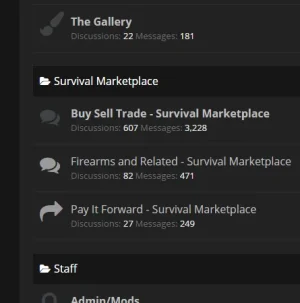
My color palette edits have also inadvertently made your footer link text disappear into my background...
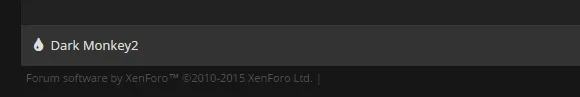
Last edited: